MyFitnessPal is one of the largest nutrition and food tracking apps in the world. Users can take control of their goals by tracking calories, breaking down ingredients and logging activities. That’s why we’re excited to announce increased app connectivity that now allows you to instantly sync your weight data from the RENPHO Health app to MyFitnessPal!
This new compatibility with the RENPHO Health App will allow Smart Body Scale owners to dive even deeper into their health history by pinpointing long-term dietary changes and its effect on weight progress within that same period.
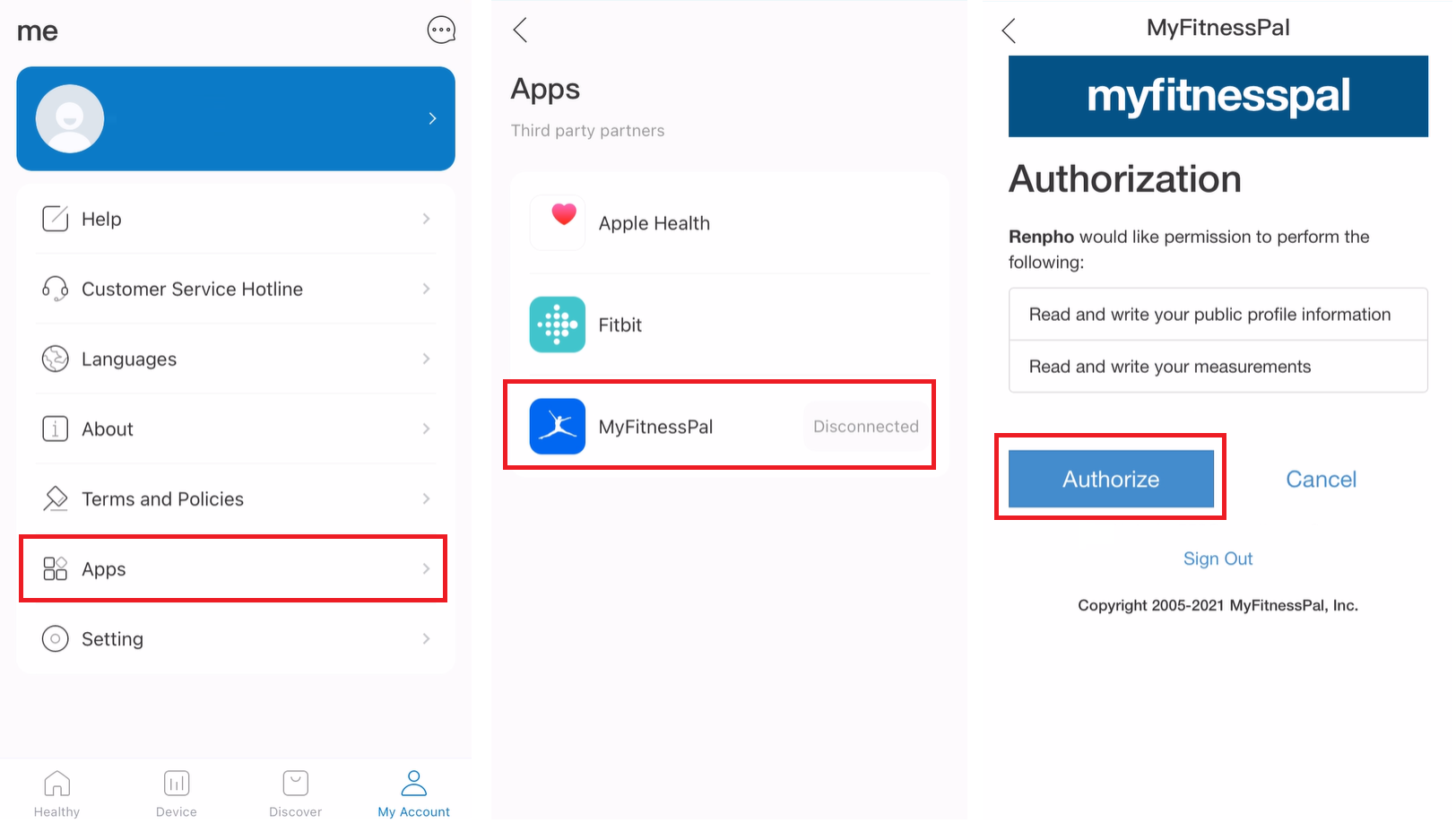
Connecting MyFitnessPal to RENPHO Health App
1. Open the RENPHO Health app and select the ‘My Account’ tab located in the lower menu.
2. Select ‘Apps’ from the list of options.
3. Click ‘MyFitnessPal’ from the list of third-party partners available
4. Follow the member login sign in instructions
5. Click 'Authorize' when prompted
Once connected, your RENPHO weight data can be accessed within the MyFitnessPal app by clicking ‘Me’ on Android devices or ‘More’ on iOS devices respectively.
The data logged here effectively takes the effort out of having to update your weight history manually each time, so you can focus on making proper progress without needing to fuss over making a record of it!
RENPHO Health app
Renpho Health Tips
-

How Does The RENPHO Smart Scale Work? How Are They Different From Each Other?
Aug 03, 2020
Read more >
-

RENPHO Smart Food Scale: Get the Most Out of Nutrition with Gennec App
Jul 15, 2021
Read more >
-

How to Pair the RENPHO Smart Body Fat Scale to the RENPHO Health App
Jun 17, 2021
Read more >
-

How to Choose the Best Exercise Bike Design for Your Perfect Cycling Workout
Oct 22, 2020
Read more >
-

What is Body Composition?
Aug 03, 2020
Read more >




































