RENPHO Smart Food Scale: Get the Most Out of Nutrition with Gennec App

Stay tuned to our latest news
Your weight-loss journey starts with the food you eat which is why the RENPHO Smart Food Scale is your assistant in helping you achieve your health goals! One of the most important steps in accomplishing your weight goals is to know what nutritional values your food has. Before, you only had the information on the back of your package to go on, but the RENPHO Smart Food Scale has made it that much easier.
Say Hello to Your New Food Buddy!
If you have recently bought a RENPHO Smart Food Scale or are looking to familiarize yourself with its hidden features, this article will cover how to use your scale and maximize its functions.
Now let's get started! Upon unboxing your scale you’ll see two physical buttons, these are the only two you need to get the most essential functions out of your scale! Ensure that three AAA batteries have been installed in your food scale.
A Tale of Two Functions
Now turn it on and you will get a 0g reading. This is normal and pressing the UNIT button will scroll through different units of weight (oz, ml, g, lb:oz, fl.oz, oz). The handy TARE button allows you to deduct the weight of any container placed on its surface before filling it up with any food ingredients. Every gram counts and we know it, so tare away!


Turbo Charge Your Experience with Gennec App
Search for the “Gennec app” on the Google Play or the Apple App Store and download / install the app:
Now What? Weigh That Food!
Once everything is set up, start by adding what you want to eat such as bread or cereal in a container that has already been tared on the scale. To do this, place the ingredients on the RENPHO Smart Food Scale to get its weight readings. You may then tap on the icon right beside the “What’s on the scale” to scan the barcode of your packaging. If this does not work, tap on “What’s on the scale?” then tap on “Enter food name” to input the brand name or just simply type and find a drop-down list of available items in the food database.

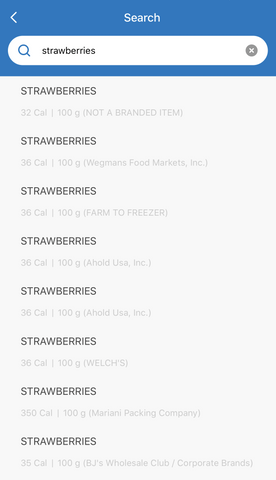
Below the barcode icon is a coffee cup icon, clicking the coffee cup will take you to the coffee maker which helps you find the perfect bean to water ratio based on the weight of coffee beans. A simple timer is also provided to remind you how long the coffee has been steeped.

If the Barcode is not recognized by the Gennec app, you may tap “Add to custom” to start contributing to the RENPHO Digital Food Scale database. From there you can manually input the name, food serving, and the nutritional value of the food item. Once done, tap the check mark on the upper right corner to save your data.

Breakfast, Lunch or Dinner?
Once you get the reading for your ingredients, you may now tap “Add to plate.” From there, you may mark your item by meal type e.g. breakfast. should you wish to add more to your plate, simply weigh more food on your RENPHO Smart Food Scale such as bananas or cereal.
After confirming your meal type items, tap “Confirm” and a record of what you ate is now transported to your food diary. Here you will see a record of the food you ate for Breakfast, Lunch, and so on.

Your Food Record
Tapping on “Nutrition Report” will give you a detailed overview of what you weighed on your RENPHO Smart Food Scale and what you had so far. “Edit Record” meanwhile allows you delete food entries.

Finally, the most important part of this health and wellness journey is your information. Tapping on “Settings” allows you to input key data such as your height, weight, age, and the amount of exercise you get.
Tapping on “Set Goals” will allow you to set your desired weight goal based on the amount of exercise rendered. This section also allows you to set reminders and to customize the unit weight.

Now you are all set to count your macros with precision and plan each meal with ease so enjoy the fruits of your labor free from complications!
Articles Worth Reading
Renpho Health Tips
-

10 REASONS WHY YOU SHOULD OWN A DIGITAL FOOD SCALE
Jul 09, 2020
Read more >
-

Benefits and Side Effects of the Keto Diet
May 31, 2022
Read more >
-

How The Renpho Smart Body Fat Scale Helps Keto Dieters Lose Weight?
Sep 29, 2021
Read more >
-

How the RENPHO Smart Body Scale Works with Your Biometrics
Apr 03, 2022
Read more >




