Let’s be real—digital screens are everywhere these days. From working all day on computers to binge-watching TV series to endless scrolling on social media, our eyes are glued to screens. As fun as it is, with the amount of time spent on devices, it can start to feel uncomfortable and put strain on our eyes. Although, not to worry, we’ve got some easy tips on how to help give your eyes a break.
This article is here to help you understand eye strain, spot its signs, and deal with eye strain from computers and other digital devices.
What Causes Eye Strain from Computer Use?
Digital eye strain is often linked to spending too much time in front of screens. However, several other factors can also contribute to eye discomfort. Learning what these causes are can help you take steps to reduce strain and protect your eyes. Below are some common reasons for eye strain when using a computer:
-
Prolonged Screen Time
-
Poor Lighting
-
Improper Screen Position
-
Uncorrected Vision
-
Blue Light Exposure
-
Lack of Breaks
What are the Symptoms of Computer Eye Strain?
Nowadays, digital eye strain is almost a fact of life. We’ve put together a list of some common symptoms of computer and digital eye strain below:
-
Blurry vision
-
Red, stinging, or itchy eyes
-
Headaches
-
Neck and shoulder pain
-
Poor focusing
How to Reduce Eye Strain from Computers: Effective Strategies
Smartphones, tablets, computers, and other digital devices will likely stay in our lives for the long haul. Therefore, it’s important to find ways to avoid experiencing eye strain from staring at our screens for too long. Here are some strategies to reduce eye strain—choose any that work best for you!
-
Take Regular Breaks
-
Limit Screen Time
-
Adjust Screen Settings
-
Use Proper Lighting
-
Blink Regularly
-
Practice Good Posture
-
Stay Hydrated
-
Use Computer Eyeglasses
-
Use an Eye Massager
-
Artificial Tears
1. Take Regular Breaks
If you are exhausted, take your eyes off the screen and look at something 20 feet away, say a window or a tree, for at least 20 seconds every 20 minutes to relax your eyes. Try setting reminders to take a little break and look away from your computer screen. It can be a great way to relax your eyes!
2. Limit Screen Time
If your eyes have to stare at a screen for eight hours, avoiding using smartphones outside those hours might be a good idea. One effective strategy is to create screen-free zones in your home, such as in bedrooms or during meal times. Setting daily limits for non-essential screen use can also be beneficial, and various apps are available to help track and manage this. Engaging in outdoor activities or hobbies, like reading or crafting, offers enjoyable alternatives to screen time.
3. Adjust Screen Settings
Adjust the screen settings on your computer and smartphone to make them more comfortable for your eyes. Set the brightness of your screen to match the level of light around you. For example, try lowering the brightness or switching to a warmer color tone. Many devices have a night light feature that you can turn on, which softens the screen’s glare. This is helpful, especially in the evening, because it reduces the harsh blue light that can strain your eyes and interfere with sleep.
4. Use Proper Lighting
Besides adjusting your device's screen, it's helpful to make some changes about your surroundings too. Poor lighting, especially fluorescent lights, can be harsher and more intense than natural light. This can lead to eye strain and glare, making it hard to focus.
Instead, consider using desk lamps or letting in some natural light for a more comfortable viewing experience. Soft, even light is way easier on the eyes and makes you feel more relaxed using your devices.
5. Blink Regularly
On average, we blink about 15 times a minute. However, research from the Department of Optometry and Vision Sciences at King Saud University, reveals that when we focus on digital screens—like computers and smartphones—our blinking can decrease to just 5 to 7 times a minute. This decrease in blinking can lead to dry eyes because blinking helps keep our eyes moist and refreshed.
To help your eyes stay hydrated while using screens, try to be more mindful about blinking regularly. Remembering to blink can make a big difference in keeping your eyes comfortable and healthy.
6. Practice Good Posture
Good posture is about sitting in a way that keeps your eyes comfortable, which is especially important for maintaining an ideal distance from the screen. To practice good posture, sit up straight with your back aligned and shoulders relaxed—try to avoid slouching. Keep your feet flat on the ground or a footrest, and make sure your knees are at hip level. Your elbows should be bent at about 90 degrees, resting comfortably on the desk. Position your screen at eye level and about an arm's length away. This way, you won’t have to look up or down too much, which helps reduce strain on your eyes.
7. Stay Hydrated and Maintain a Healthy Diet
One of the simplest ways to help your eyes is by staying hydrated. Drinking enough water throughout the day can keep your eyes moist. This is especially important for those who spend long hours staring at screens, as this can lead to increased dryness and irritation.
In addition to drinking plenty of water, eating nutritious food plays a vital role in promoting eye health. A balanced diet rich in fruits, vegetables, whole grains, and healthy fats provides the essential vitamins and nutrients your eyes need to stay healthy.
8. Use Eyeglasses for Computers
Another effective strategy is to wear special eyeglasses. Let's break down two main strategies that can help reduce eye strain and keep vision clear and comfortable.
Reducing Exposure to Straining Light
-
Blue-Light Blocking Glasses
Blue light emitted from screens can contribute to discomfort. Wearing blue-light-blocking glasses can reduce exposure to this screen light, which may help alleviate eye strain. -
Photochromic Lenses
These lenses darken in sunlight, providing UV protection when you're outdoors. They remain clear indoors, allowing for comfortable viewing of digital screens without the effects of bright light.
Enhancing Visual Clarity and Comfort
-
Anti-Reflective Coatings
Anti-reflective coatings minimize glare from screens and surrounding lights, making it easier to see without distractions. -
Progressive Lenses
If you struggle with seeing both near and far, consider progressive lenses. These lenses offer a seamless transition between different distances, so you don’t have to switch glasses constantly. -
Single-Vision Lenses
Single-vision lenses are an excellent choice if you only need correction for one distance. They provide clear vision tailored to your specific needs, whether for reading or distance viewing.
Before you decide on a pair, it’s a good idea to consult an eye care expert who can assess your vision needs and recommend the right prescription.
9. Use an Eye Massager
Devices such as eye massagers have grown in popularity and are now helpful for eye care. Using an eye massager can make a huge difference, especially during breaks at work. Just five minutes with it is enough to relax your eyes. The Eyeris 3 Rosé Eye Massager stands out as being easy to use. A notable feature is the option for warm or cold compresses, which effectively soothe eyes after long periods of focus and screen time.
RENPHO offers a variety of eye massagers, giving you many options to choose from. Checking out customer reviews can guide you in finding the perfect model that fits your needs and preferences.
10. Artificial Tears
The research from the School of Optometry, College of Health and Life Sciences proves that artificial tears improve dry eye symptoms within a month of regular use. They are designed to mimic natural tears and provide eye moisture, which can be helpful if eyes feel dry after long periods of screen time. Artificial tears can even help relieve the irritation and redness associated with dry eyes.
Since using screens causes us to blink less frequently, this can serve as a gentle reminder to notice when we forget to blink and take more frequent breaks.
The best thing is that artificial tears usually come in small bottles or single-use vials, making them convenient for use at work and at home.
When Should You Seek Professional Help For Severe Eye Strain From Computer Use?
The tips and practices above can help reduce eye strain from computers and other electronic devices. However, it's important to recognize when professional care is needed.
If you continue to experience eye pain, blurred vision, or increased sensitivity to light despite taking breaks, using artificial tears or eye massagers, maintaining good posture and making other lifestyle changes—or if your symptoms worsen—don’t hesitate to see an eye doctor. Seeking expert advice can improve both your comfort and overall eye health.
Renpho Health Tips
-

Dual Purpose: How a Sleeping Mask Works for Both Digital Eye Strain and Sleep Disturbances
August 12, 2024
Read more >
-

Digital Detox for Your Eyes: Combating Computer Eye Strain with an Under Eye Mask
August 21, 2024
Read more >
-
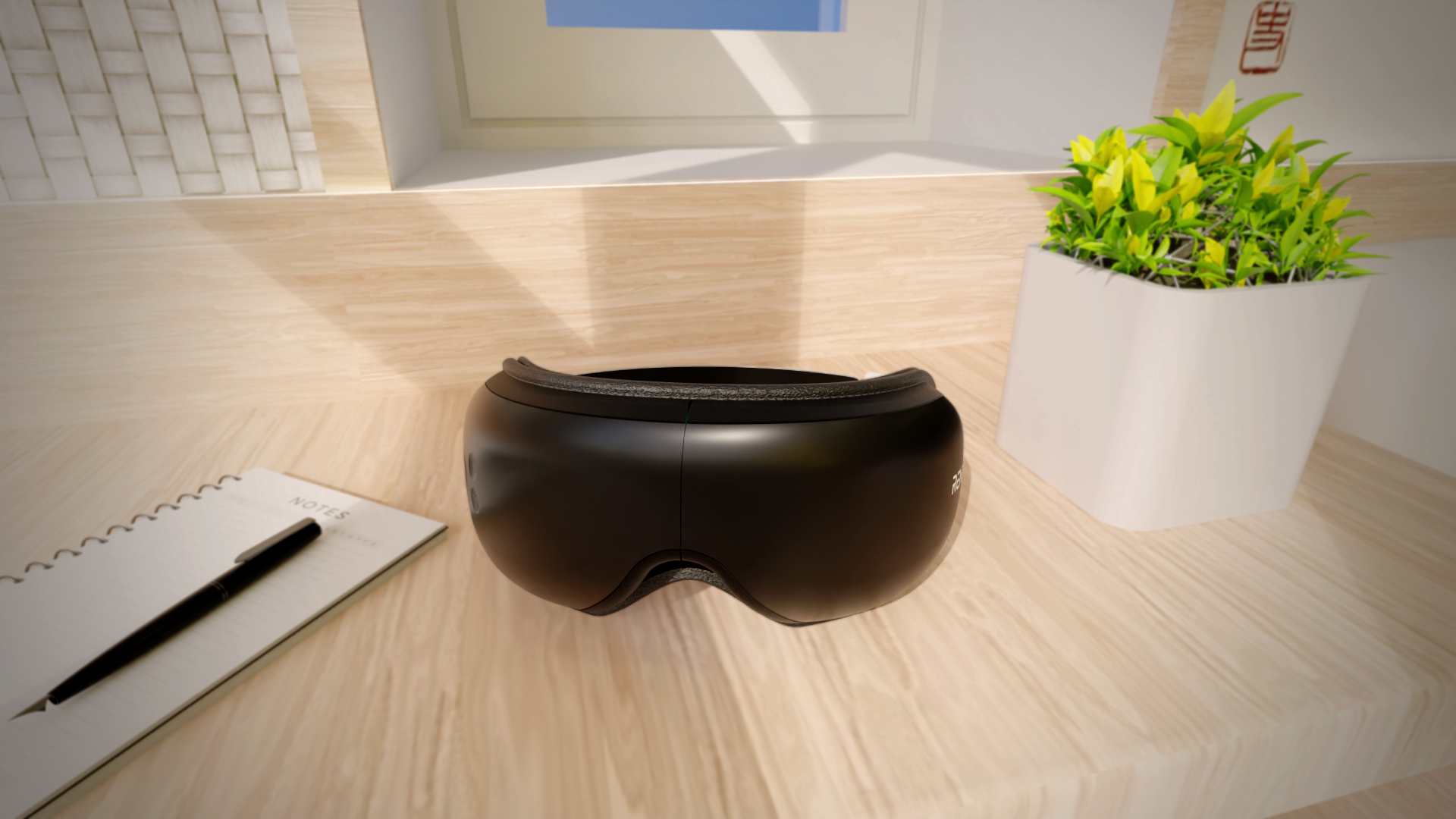
Eyeing Relaxation: Discover How an Eye Massager Can Melt Away the Burden of Heavy-Lidded Eyes
August 14, 2024
Read more >
-

Eye Strain Relief: Why You Need an Eye Massager This Labor Day Weekend
September 5, 2024
Read more >
-

Unlock the Benefits of Eye Massage: Relieve Fatigue and Strain
December 11, 2024
Read more >



































