FAQ for Renpho Health App
FAQ for the RENPHO Health App
This section provides answers to commonly asked questions about the RENPHO Health App, addressing various aspects such as features, compatibility, data privacy, and troubleshooting.
RENPHO Smart Body Scale
Before Using RENPHO Smart Body Scale
Warning
• Any persons who are pregnant, suffer from osteoporosis, have a pacemaker, artificial joints, portable ECG or other metal devices implanted in their body are advised against using this product. If doing so, please use for weight measurement exclusively and wear shoes in order to bypass the electric current when stepping on the scale for measurement.
• Handle glass products with care.
• This product should not be used to diagnose or treat any medical condition. You should consult a doctor when undertaking any diet or exercise program.
• Do not step on the edge of the scale, otherwise it may tip.
• To avoid slipping, do not step on the scale with wet feet.
• Do not use or store scale in excessively wet environments.
• This product is not intended for use by pregnant women.
• Do not jump on the scale.
• This product is not intended for use by infants, toddlers, and children under 10 years of age.
• Check the device before every use. Do not use the device if damaged. The continuous use of damaged unit may cause injury or improper results.
Caution
• Your body measurements may not be accurate after heavy physical activity.
• This smart scale model is not intended for use by infants or toddlers; some body composition measurements are not for children under 18.
• Renpho smart scales should not be used for treating or diagnosing any medical conditions. Always consult your physician or health professional to determine what is suited for you.
Who should pay special attention when using this product?
• Pregnant Women: As the body makes preparations for gestation, it becomes a challenge to gather accurate values for metrics such as fat percentage. During this time, it is suggested that only weight is measured.
• Professional bodybuilders: The target for this product is the general population. Bodybuilders incur special body muscle and fat percentages, so this product may not match measurements as made with specialized instruments or medical equipment. We recommend such users to pay attention to a long-term change in data, rather than measurement values in themselves.
• Children and adolescents under the age of 18: Individuals under 18 take in relatively more nutrition and develop relatively fast. Currently, there is no standard evaluation system for body data for individuals under 18.
How to Authorize Location Permission and Turn on Location Switch for Android
Authorize Location Information Permission
Android 6.0 and above require the APP to have location access to use the Bluetooth scanning feature.
When the APP is used for the first time, will initiative to require the user to authorize location permission. It need to click "While using the app".

If the user clicks "Don't allow", the system will change to the page "location information statement", explaining to users the need to enable location access, and including a link to the relevant Google documentation. Users can reselect open location authorization permissions on this page.

If the user still chooses to reject, the application can be authorized in the settings, the following is an example for Samsung phones.

Find the Apps in the Settings

In the app list, find the Renpho Health App and go to the app details
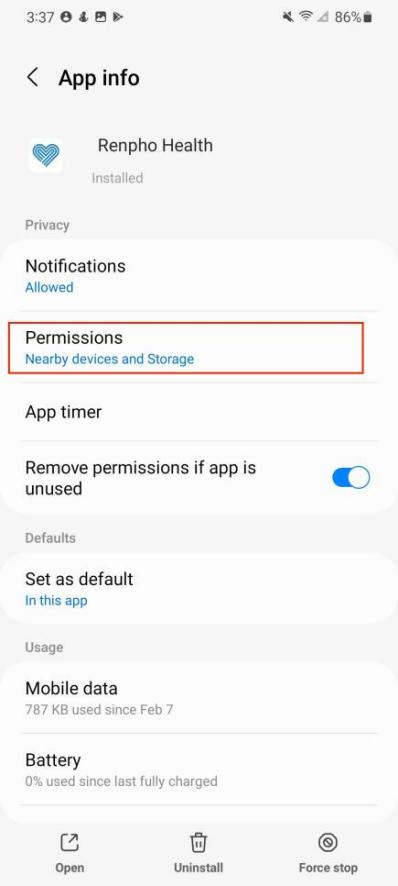
Find the permission in the app details

Just find the location in the list of permissions and open the authorization.
Turn on Location Switch
It needs to turn on the location switch to be able to use the Bluetooth service for Android phones.
Usually, the location information switch or GPS can be found after the screen is pulled down, as follows.

Or can find the Location service in the Settings.

Click and turn on the switch.

If you confirm that both of these are OK, then you can try restarting Bluetooth, restarting the app, and reinstalling the battery to see if the device can be scanned.
Most Frequently Asked Questions
Q: How do I get started with my new Bluetooth scale?
STEP 1:
Before first use: Install battery:
Properly install the AAA batteries included in the package.
STEP 2:
Use the scale in a firm, flat and stable location, avoid any carpet.
STEP 3:
Download and install the free “Renpho Health” App onto your smartphone.
Search "Renpho Health" in App Store or Google Play.

STEP 4:
Open the App and follow set-up and pairing instructions:
A. Register your account in the Renpho Health App with email. Or you could login as Guest mode if you don't want to register.
B. Enable Bluetooth on your smart phone.
For iOS users, iOS 13 or above version requires Bluetooth permissions:
1. Go to Settings.
2. Scroll to the Renpho Health App.
3. Enable Bluetooth permission.
For Android users, make sure your location is enabled for Android 6.0 or later.

STEP 5: Add the device
Method 1
1). Step onto the scale with bare and dry feet on the scale's conductive area. Wait for the screen to light up.
2). Tap the "pair" to pair the scale with the App.

Method 2
1) Turn on Bluetooth on your smartphone.
2) Open the "Renpho Health" app and click "Add device" icon in the upper right corner of the "Health" page, and click "Body Fat Scale".
2) Step on the scale and wait for the screen to light up.
3) After the screen lights up, click the device to connect.



STEP 6:
Keep standing on the scale for 5-10 seconds. Pairing is successful when your metrics appear on the Renpho Health App.
Congratulations! You have successfully completed the first measurement, now you can check the metrics in the app.

Q: How do I delete a measurement?
Step 1:
Open Renpho Health App, enter the weighing page and go to "History".

Step 2:
Select the data that you want to delete. Tap the delete icon at the bottom right corner, then confirm.



Q: How do I connect the scale to the app?
A: If the normal connection to Bluetooth fails, please try the below steps:
1. Reset the scale by taking out one battery for 5 seconds and putting it back in or pressing the reset button on the back of the scale for 5 seconds.
2. Reboot your smartphone.
3. Reset the Bluetooth connection:
Ensure Bluetooth and GPS (Android only) are enabled on your phone.
• Open the Renpho Health App.
• Under the "Device" section, find the model number that begins with "ES/ R-A" and slide it left to forget the device.
• Tap "+" on the top right and select "Body Fat Scale" to enter pairing mode.
• Step one foot on the scale surface to wake it up.
• After a few seconds of loading, the scale model number will appear, tap it.
• Step on the scale again to complete the pairing.
If none of the above steps resolves your connectivity issues, please share your app account with our support team at support@Renpho.com
Notes:
iOS 13 requires Bluetooth permissions. If you do not enable it, even if you turned on Bluetooth, you will not be able to connect with the scale.
• Go to Settings.
• Scroll to the Renpho Health App.
• Enable Bluetooth permission.
If NO DEVICE FOUND is prompted on the app pairing device page even when the scale is on, try replacing the batteries.
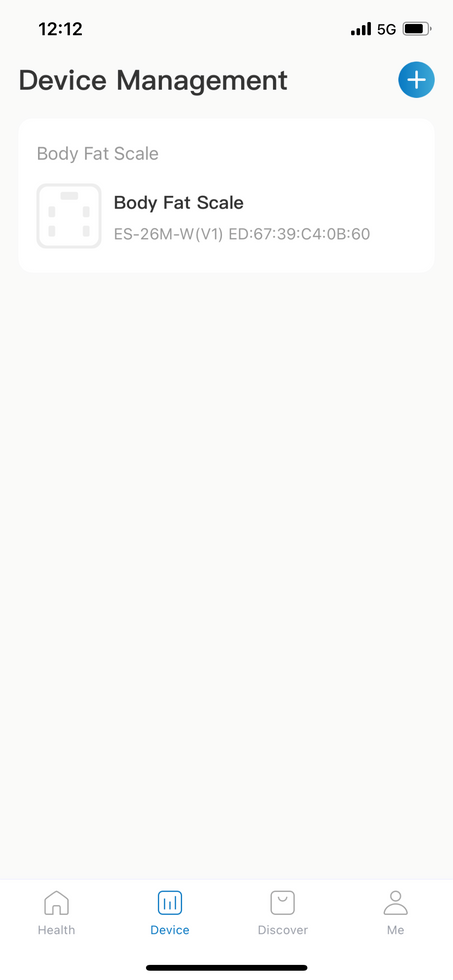


Q: How do I get an accurate weight?
A: 1. Place the scale on a hard and flat surface. Softer floors such as carpets can cause inaccuracies.
2. Step on the scale with one foot until the LED screen lights up. Then step off and wait for the LED screen to display “CAL”. When "0.00" is displayed, the scale is calibrated. Take off your shoes and socks and make sure both feet are on the electrode plates on either side.
3. During the measurement, try to keep your weight centered directly above and over the scale as much as possible.
4. Keep standing on the scale for about 10 seconds. Even if your weight is displayed, the scale may still be measuring your other body metrics; do NOT step off the scale while the scale is still measuring. After about 10 seconds, the display will go blank and a sound will indicate completion of the measuring process. You should then be able to view your body metrics in the app.
If you think you're getting inaccurate results, it may be caused by the following factors:
- A type of internal error. Try resetting the scale by taking one battery out for 5 seconds and putting it back in.
- An unbalanced floor could also cause inaccurate results. Always try using the scale on a flat surface. Putting it on a soft surface such as carpet can also cause inaccuracies.
- Check the legs/pads of the scale for any obstruction that may cause an imbalance.
Additional Tips:
1. Avoid moving the scale. Moving the scale frequently increases the risk of inaccuracy.
2. Everyone's weight fluctuates throughout a typical day. Muscle usage and basic consumption of food and water will cause some weight fluctuation. Thus, if you weigh yourself multiple times during the day, you will see some differences. To minimize the fluctuations, weigh yourself the same time each day (such as the morning).
3. Accuracy Range:
110lbs: ± 0.66lb
220lbs: ± 0.88lb
330lbs: ± 1.1lbs
You can test the scale's accuracy by placing a 5 or 10 pound dumbbell on the scale and viewing the measurement. First calibrate the scale: step on the scale with one foot until the LED screen lights up. Then step off and wait for the LED screen to display “CAL”. When "0.00" is displayed, the scale is calibrated and then you can place the dumbbell on the scale.
Privacy And Safety
Q: How do I trust that my data is secured?
A: We know that the information you share with us is sensitive, and it's important to us that we honor your trust. Your scale creates a secure, one-to-one connection to your account on a device of your choice to sync your results, which are then backed up to our servers.
We don't allow any third parties access to your data unless required to by law. Check out our privacy policy(https://renpho.com/pages/renpho-privacy-policy) for more information.
Q: Why do I need to turn on GPS for Android phones?
A: Android phones 6.0+ requires enabling location in order to use Bluetooth. The Android operating system requires this to search and sync with Bluetooth devices.
Ref: https://source.android.com/devices/bluetooth/ble
Note: BLE scanning requires your permission to enable location because BLE scanning identifies objects that could be used for geolocation. Turning off location will disable Bluetooth.
Q: Why does Norton security say that Renpho Health is a risky app?
A: Norton mobile security warns of risky behavior such as auto-updates. And they may ask you to review the Renpho app as potentially having auto-updates. However, the Renpho Health App will never attempt to auto-install any additional updates or other apps.
The Renpho Health App is constantly optimized and updated. Some of its functions require access to your phone's other apps. For example, the customer support hotline in the Renpho Health App will request access to make phone calls from your phone. Another example is uploading a profile photo, which requires allowing the Renpho Health App to access your camera and/or photos. Additionally, for Android, location authorization is needed because the Android operating system requires this to search and sync with Bluetooth devices. Rest assured, all of the Renpho Health App's requests for accessing other apps will ask your permission first.
Using The Renpho Mobile App
Q: How can I manually add measurement data?
A: Sometimes you may need to manually add your weight and your body fat data. For example, if you weigh yourself without using your Renpho scale. To manually add data:
(1) Open Renpho Health App, and enter the weighing page.
(2) Tap “ + ” at top right, and tap “Manual Input”.



Q: I have two scales at different locations. How do I connect the correct scale with my app?
You will need to have both scales paired with your phone. When you measure, you may need to select the correct scale within the “Device Management” list. Here are the steps:
A: Open Renpho Health App, Go to the “Device” tab.

B: On the “Device Management” screen, you should confirm that the body fat scale is connected. You need to pair your 2nd scale. Tap the “+” icon on the upper right corner to enter the “Add device” screen and select Boby fat scale.

C. Step on the scale. The new scale will show up on your app’s screen. Tap on the scale icon;

D. Once paired, you should see your 2nd scale appear on your phone.

E: When you use a scale, that scale should automatically sync to your app. If you desire to sync the other scale, go to “Device Management” and tap/select the other scale's icon.
Q: I've been trying to lose weight/keep fit , how can I compare this week's data?
A: 1) Open the Renpho Health App.
2) Select/tap the "Measurements" tab.
3) Select/tap the comparison dock (weight / Body Fat / BMI) in the center of the page.

4) Select/tap the date you want to set as the comparison baseline.


5)Get comparison results.

Q: Is there a data export function?
A: 1) Open the Renpho Health App and the "Body Fat Scale" homepage.
2) Tap the "History" icon.
Tap the "Trends" icon, then tap the icon in the upper right corner to the "History" page.



3) Select a date with the measurement data and tap "Export data".

4) Select "Start date" and "End date".

5) Tap "Confirm" to get results.


Q: How to turn on/off Athlete Mode?
A: When you are creating your Renpho Health App account for the first time and creating your profile (name, gender, etc.), you can select Athlete Mode.
After selecting Athlete Mode, you are directed to a page where you can enable or disable - Athlete Mode.
If you have already created your account and you would like to turn on/off Athlete Mode:
1) Tap "Me" in the Renpho Health App.

2) Tap your name/profile picture.
3) You will then see the same profile page from when you were setting up your account. Tap/select the "Athlete Mode".


4) Back to the profile page and tap/select "Save" in the upper right corner.

Q: How do I switch between units (i.e. lb and kg) on the scale display?
A: 1) Open the Renpho Health App and the "Body Fat Scale" homepage.
2) Step on the scale to sync it to the app.
3) Select/tap "Settings" in the bottom right.

4) Select/tap "Measurement Unit Setting".

5) Select/tap your desired weight unit: kg, lb, st, st+lb.

6) Step on the scale to sync it to the app in order to complete the unit switch.
Note:
The scale can only display pounds or kilograms, but not stones.
Q: Can I use this smart scale without connecting to an app?
A: Yes, the scale can be used in 2 ways:
1) You can have the scale synced with your phone. The measurements are uploaded to the Renpho Health App immediately.
2) You can use the scale without your phone. The scale can store 20 measurements data; and once the phone is connected to the scale, the data will sync to your account.
Notes:
- Please wait for the scale to auto-shutoff (about 10 seconds) to store the measurements data if you are using the storage function.
- If you want to replace the battery, please sync the stored data to the app beforehand otherwise the data will be lost.
- The scale can store up to 20 measurements.
- If multiple people use the scale without it being connected to a phone, it is recommended that all users be under the same account. If all users created their own individual accounts and everyone used the same scale without connecting it to their phones, the scale would store all the measurements offline as expected. But once the next account holder syncs with the scale, that account will have all the measurements stored in the scale assigned to them, regardless of who the measurement data belongs. That’s why it’s better for multiple users to be under the same account if they plan to use the scale offline. In this case, the measurement data may be automatically assigned. Or if the data is not recognized, a window will pop up asking you which user to assign the measurement data to.
Q: How do I modify my gender, age, or height?
A: 1) Tap "Me" in the Renpho Health App.
2) Tap your name/profile picture.

3) You will see the same profile page from when you were setting up your account.
4) Select/tap "Save" in the upper right corner after you changed your gender or height.

Q: How do I change my password?
A: 1) Tap "Me" in the Renpho Health App.
2) Tap/select "Settings".

3) Tap/select "Change Password".

4) Enter your old password and new password (6-16 characters using numbers and letters) > Tap/select "Confirm".

Q: I was a measurement user under my friend’s account, but now I want my own account. How do I become a primary user and keep the previous measurements?
A: No, Renpho Health App does not have this function currently. We suggest that you could sign up a new account.
Q: How to delete a scale user under my account?
A: To delete a measurement user under your account:
1) Open the Renpho Health App and the "Body Fat Scale" homepage.
2) Tap/select "Settings" in the bottom right.
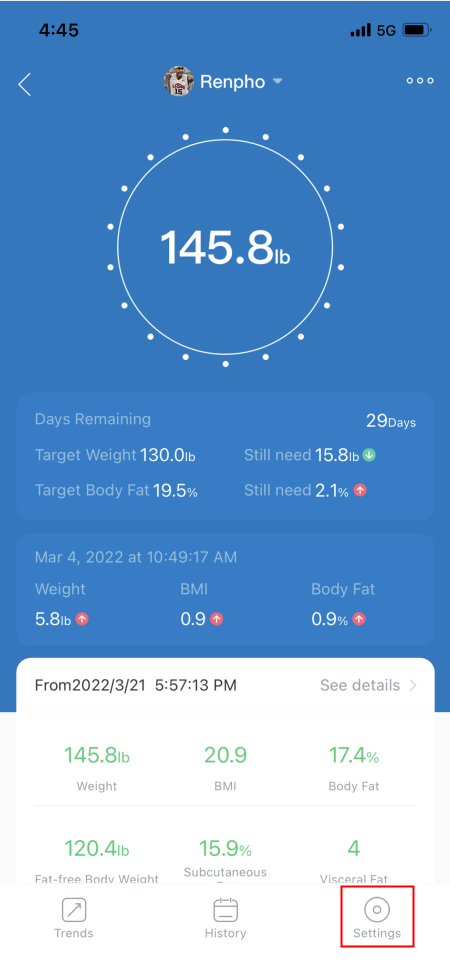
3) Tap/select "User Management".

4) Swipe left on the user to be deleted. You will see a "Delete" button in red. Tap "Delete" and press "Confirm" to confirm your deletion.


Q: Does the scale support multiple users?
A: Your scale supports up to unlimited users. It is perfect for an entire family's use.
There are two ways a scale can be used by multiple users:
1) Individual account owners. Each person is independent and keeps measurement data private. This is the most common method to allow multiple users per scale. You share the scale but not each user's data with each other:
a. Each person downloads the Renpho Health App on their own smartphone and creates their own individual account.
b. When weighing, each user opens their app each time they use the scale, so the measurements sync to the app on the user's smartphone immediately.
2) A scale user that is under a different account owner. This user does not have an independent account. This user's measurements sync to the account owner's app. The account owner has measurement data of all users under his/her account. Some examples of this type of user are children under their parents or a group of people under their coach. This is ideal for parents to track their child's weight or for fitness coaches to track their clients' progress.
To add such a user, please do the following:
1) Open the Renpho Health App and the "Body Fat Scale" homepage.
2) Select/tap the user name at the top.
Or Tap/select "Settings" in the bottom right, and then tap/select "User Management".



3) Tap/Select "Add a member".

4) Tap/Select "Add Measurement User" or "Add Baby User".

5) Complete the profile information.

6) Tap/Select "Yes, and added".

Q: How to check previous data?
A: 1) Open the Renpho Health App and the "Body Fat Scale" homepage.
2) Select/tap "History".

3) Tap/Select a date and tap the measurement data.


Q: Display BMI & Weight only
A: 1) Ensure your feet are dry and bare.
2) Stand firmly on the scale with feet apart, facing the LED digital display.
3) Wait about 15s for the weighing process to finish.
4) If not, try applying moisturizer to your feet and measure again.
5) Ask another person to step on the scale and see if the body fat data works for them.
Apple Watch & 3rd Party Apps
Q: How can I connect the app to Google Fit?
a.Find the "Apps" on the page "Me", and find "Google Fit" in the list.

b.Turn on the "Google Fit" button

c.Login to your Google account.

d.After the connection has been established, the data "Weight" will sync to Google Fit.

Q: How can I connect the app to Samsung Health?
a. Find the "Apps" on the page "Me", and find "Samsung Health" in the list.

b. Turn on the "Samsung Health" button.

c. Allow "All permissions", then click "Done".

d. Try using the app again. Data from the Renpho Health App should now sync with Samsung Health.

Q: How do I connect to Apple Health?
a. Open the Apple Health, tap profile icon in Summary.

b. Find Privacy, then tap apps.


c. Tap "Turn On All" or tap the data what you want to sync to Apple Health.

Q: How to connect to MyFitnessPal?
a. Find the "Apps" on the page "Me", and find "MyFitnessPal" in the list.

b. Login to your MyFitnessPal account.

c. Click the "Authorize" button.

d. It will show "Connected" on the page.

Q: How to connect to Fitbit?
a. Find the "Apps" on the page "Me", and find "FitBit" in the list.

b. Turn on the "Fitbit" button.

c. Login to your Fitbit account.

d. Click "Allow" to access the Fitbit App.

e. After connection, the data (Weight, Body Fat %, BMI) will sync to the Fitbit app. You can view both on the app and web.

Troubleshooting
Q: What should I do if the scale displays something unusual(EEr/Lo)?
A: Lo indicates low power.
Replace/recharge the battery within 3 days when the scale displays "Lo".
EEr indicates the scale sensor may have been overloaded or an internal programming error.
The scale can support a maximum weight of 396 pounds. If EEr is not caused by excessive weight, please restart the scale by taking out the batteries for 5 seconds (and putting them back in).
Q: Why does the scale not detect body fat and other data?
A: 1. Make sure your feet are bare.
2. Stand firmly on the scale with feet apart, facing the LED digital display.
3. Wait about 15s for the weighing process to finish.
4. Try applying moisturizer to your feet and measure again.
5. Ask another person to step on the scale and see if the body fat data works for them.
Q: Why has my scale stopped working?
A: Please replace with new batteries or charge the scale.
For battery model:
1. Please ensure the positioning of the batteries is correct.
2. If there is any rust on the surface of the battery compartment, please clean it.
3. Please make sure all points of contact are tight.
For rechargeable model:
Try resetting by pressing the reset button for 5 seconds after a night of charging.
Tips for extending service life:
For battery model:
1. When not in use for a long period of time, please remove the batteries and place the device in a dry room and protect it against extreme moisture, heat, lint, dust, and direct sunlight. Never place any heavy objects on the device.
2. Replace the battery within 3 days when the scale displays "Lo".
3. Excessive heat may damage the battery. Avoid using and storing the scale in high-temperature places.
4. Do not use the scale in a humid environment.
5. Do not mix old and new batteries.
For rechargeable model:
1. Do not use while charging.
2. Do not try to keep charging it after it is fully charged.
Q: Why does the battery drain so quickly?
A: Bluetooth scales transmit a signal to sync with your phone; thus, most Bluetooth scales will consume more battery power than basic scales.
The complimentary batteries are for trial purposes. Please replace the battery within 3 days when the scale displays "Lo".
Q: Why does the weight displayed on the scale differ from that displayed on the App when converted to stones?
A: If you select to view your weight in st+lb in the App, please note that the App will display your weight in stone rounded down to the nearest whole number and then display the remainder weight in imperial pounds. For example, someone who weighs 142.8 lbs (on the scale) will have their weight display as 10 stones 2.8 lbs in the App (10 stones = 140 pounds; 140+2.8 = 142.8 pounds). Please keep this in mind if you are trying to convert the pounds you see displayed on the scale to compare it to the App's display in stone.
If you use a conversion calculator for 142.8 lbs, it would display 10.2 stones.
Q: My scale displays a non-zero number when there is nothing on it. I can't make it display 0.00. How can I reset?
A: For battery models:
1. Remove one of the batteries out of the scale.
2. Wait for 5 seconds and put the battery back in.
3. This resets the scale. Try stepping onto the scale again to check whether it can display 0.00 when there is no weight on it.
For rechargeable models:
1. There is a reset button on the back of the scale. Press it for 5 seconds to reset the scale.
2. Try stepping onto the scale again to check whether it can display 0.00 when there is no weight on it.
Q: How do I reset the scale?
A: Please take off the battery and install again, there is no reset button on the scale.
Move the scale to a flat surface and it will show CAL for calibration, then the scale will reset automatically.
Understanding Measurement Results
Q: Why are my body composition numbers different from the ones I see at my gym, doctor, etc.?
A: Body composition analysis is an inexact science, regardless of the manufacturer or method of measurement. Because your scale combines the measurements it takes with variables stored in your user profile according to our algorithm, the numbers you see may vary from those you see using other measurement methods – which is completely normal. When you're measuring body composition, it's more important to pay attention to overall trends than the absolute value of a single measurement. (Tracking in the Renpho Health App helps with that.)
Q: Who should use Athlete Mode?
A: For the purposes of Athlete Mode for the Renpho Bluetooth Smart Scales, an athlete is defined as someone who consistently works out for approximately 3 times a week for 2 hours. This may also apply to people, who previously worked out frequently for a long period of time but less now. This mode is also suitable for people involved in endurance sports, such as running and cycling.
If you are still wondering whether or not you should use Athlete Mode, don't worry too much about it. There is not an exact moment where you are - or are not - an athlete. Some people will get a slight underestimation on athlete mode and a slight overestimation on standard adult mode, falling into a gray area. In which case, the most important factor to look for in the Renpho Bluetooth Smart Scales is when you are given consistent readings over a period of time. Sticking with the same assessment system will likely yield a better overall picture of a person's health status. Relative changes in value are more meaningful than the absolute value of a single measurement.
Q: Why is Athlete Mode necessary in a Body Fat Scale?
A: It was found that body fat estimation using bioelectrical impedance analysis (BIA) can overestimate the body fat percentage of adult athletes. The physiological variations of athletes are said to account for the difference in body composition compared to the average person with a moderately active lifestyle. Such variations include higher bone density and hydration levels in athletes. Therefore, to get the most accurate measurement results, adult athletes should turn on Athlete Mode in the Renpho Health App.
Q: What is the weight accuracy of my scale?
A: The Renpho scale has an incremental measurement accuracy range that is based on how much you weigh:
50kgs: ± 0.3kg
100kgs ± 0.4kg
150kgs ± 0.5kg
110lbs: ± 0.66lb
220lbs ± 0.88lb
330lbs ± 1.1lbs
For example, if you weigh 220lbs, the scale is accurate to within 0.88lbs.
Please don’t use the scale if you weigh more than 396 lbs.
Q: How do I know if my weight is healthy?
A: Under the app's home section, tap/select a metric to view the healthy range. A brief explanation will pop up.

Troubleshooting
Q: If I forgot my password, how do I get my password back?
A: 1. Open the Renpho Health App.
2. Under the login page, tap "Forget your password?".

3. Type in your email and receive the verification code.

Notes:
- The verification code expires in 30 minutes.
- Ensure your email address is correct.
- If the email does not arrive in your inbox in a few minutes, check your spam or junk folder or try resending again after 2-3 minutes.
- If it still does not work, contact the support team at support@Renpho.com.
Q: I have registered an account on the Renpho website, why can't I log into the App?
A: Renpho app accounts can be logged in on the Renpho Health App.
Note: 1. Renpho Health App registered accounts cannot be logged in on Renpho app.
2. Any information modified by Renpho Health App cannot be synchronized in Renpho app.
Smart Tape Measure FAQ
Q: How to use the Renpho tape?
A:
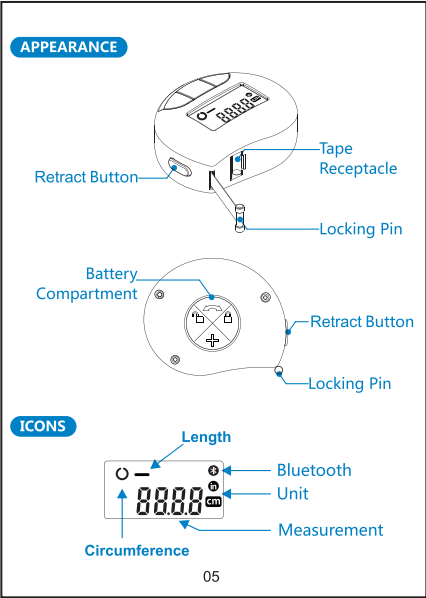

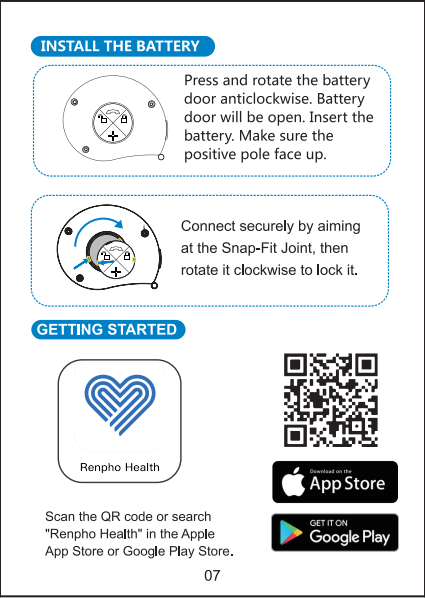



Q: How to get accurate measurement?
A: Please go into Renpho Health App >click"Waist-Hip Ratio"card,
Tape on the [...] on the top right corner, click [Beginner's Guide], and see the detailed measuring instruction.


Note
• Do not retract too fast when retracting the tape, or it might hurt yourself.
• Do not use excessive force to pull the tape (over 1m/39.4 inch per second). This may cause inaccurate reading.
Bluetooth connection
Please turn on the Bluetooth and GPS (Android only) on your phone. (Please note that GPS authorization is required by Android system Bluetooth protocol, the iOS system does not require GPS to turn on the Bluetooth)
Note:
iOS 13 requires Bluetooth permissions. If you do not enable it, even if you turned on Bluetooth, you will not be able to connect with the tape.
1.Go to setting on your iPhone.
2.Scroll the Renpho App.
3.Switch on the Bluetooth permission.
Q: How to change the measuring unit?
A: There are 2 ways of changing the unit:
1.Press the turn on button on the tape. >
Press the [M] button to change cm/inch.

2.Open Renpho Health App >
Select/tap the "Waist-Hip Ratio" card >

Select/tap [Settings] at the bottom right >

Select/tap [Measurement Unit Setting] >

Select/tap cm or inch

Q: How to switch from measuring straight line to circumference?
A: Press the turn on button on the tape. >
Press and hold for the [M] button about 1 second to change from measuring straight line to circumference.

Q: How accurate is Renpho Smart body tape measure?
A: Renpho Smart body tape measure is accurate within ±1mm at any condition.
Q: What is the fastening gear? When do I use it?
A: The fastening gear helps you adjust the tape to a snug fit. When you are measuring body sizes, you should fasten the tape only to the level where your skin is not pressed in by the tape.
Q: What is the measurement range of Renpho Smart body tape measure?
A: With Renpho Smart body tape measure, you can measure up to 60 inches or 1.5 m.
Q: What is the battery type?
A: The smart tape uses one CR2032 battery.
Q: How long does the battery(came within package) last?
A: It depends on how often do you use the device, if you measure 2 times every day, the battery will last for 2-3 months.
Q: Renpho tape's display won't turn on?
A: Please make sure that your Renpho tape's battery is placed correctly, if so, then please try to change the battery and turn it on.
If your problem persists, please contact us at support@Renpho.com.
Q: When does Renpho tape turn off automatically?
A: After 10 seconds of inactivity, Renpho tape will automatically power off.
Q: Is Renpho tape waterproof?
A: Unfortunately, no. Renpho tape is not waterproof. Please avoid the Renpho tape from getting wet, as it can damage the electrical equipment when retracted into Renpho tape.
Q: How to input body circumference data manually?
A: 1.Click the "Waist-Hip Ratio"card of the homepage.
2.Click the body part name(e.g. Neck).
3.Slide the scale to the correct size.
4.Click on “Record dates” to select the date.
5.Select the date and click"confirm".
6.Click on “√” icon to save the measurements.
Tips:
1. The app defaults to displaying the last measurement. If you want to record a new measurement, please follow the steps above.
2. If a new measurement was input successfully, the small window with the body part and size will turn blue. If the small window with the body part and size keeps in white, then it indicates there is no new measurement input.
Q: How to sync body circumference with Apple Health?
A: For versions before iOS 13:
1.Open the Apple Health on your iPhone. Click “Body Measurements”.
2.Click “Waist circumference”.
3.Click “Data Source & Access”.
4.Turn on RENPHO.
5.Take your waist circumference, then your waist measurements will sync to Apple health.
For versions iOS 13 and above:
1.Open the Apple Health on your iPhone. Click “Show All Health Data”.
2.Click “Waist circumference”.
3.Scroll down, and click “Data Source & Access”.
4.Turn on RENPHO.
5.Take your waist circumference, then your waist measurements will sync to Apple health."
GDPR
Privacy Policy
This App respects and protects the personal privacy of all use services. In order to provide you with more accurate and personalized services, this App will use and disclose your personal information in accordance with this privacy policy. But the information will be treated with a high degree of diligence and prudence. Except as otherwise stated in this privacy policy, the App will not disclose or share your information with third parties without your prior permission. The App will update the privacy policy from time to time. By agreeing to this App privacy policy, you are deemed to have agreed with all the contents of this privacy policy. This privacy policy is an integral part of the use agreement of the App services.
1. How to collect data?
● The information you provide us. In the process of using this product, according to the principle of BIA bioelectrical resistance measurement, through the collection of the body parameters, body fat rate/muscle volume/metabolism and other measurement parameters will be obtained through complex formulas, user’s height/gender/age/weight will be calculated as one of the physical parameters. Therefore, when you registered the App account, the birthday, height, gender and other body-related data you submitted will be applied to the calculation of body fat rate/muscle volume/metabolic rate, etc. We ensure that it will not be used for other purposes and always assure that the information required is minimized.
● We obtain your information when you use the services. Your email address will be used as the login account name. If you have any inquiries in the process of use, you can put them forward in the App feedback. We will send the answer to your mailbox, and therefore, you will get technical support service from us through your mailbox. We will ensure that your email address will not be used for other purposes or shared with third parties.
● For some Android mobile phones especially Android 6.0 mobile phones, if the App needs to use the Bluetooth function, the user will be asked to turn on the App location service, because the Bluetooth function switch of those mobile phones is associated with the location service.In order to provide users with a smoother and faster experience, we require Android mobile phones to open the location service for the App. We will ensure your location service is not used for other purposes.
2. Use of Personal Information
We collect information to provide better services to all users, and the information collected is used to provide, maintain, protect and improve our services. The personal information will be used mainly for the following purposes:
● Complete your request for a particular service or product.
● Provide you with the APP software or particular service, product or information of the third parties such as the partner of this App software via email, you may also unsubscribe if you wish to stop receiving emails from us.
● To produce statistics of users data for this application such as the number of users, composition, interest, performance, etc. to provide better services and products to the users or disclose such statistics to the third parties for a certain legal purpose. This kind of statistics is the whole information of the user group rather than individual information.
3. The Sharing and Disclosure of Personal Information
This App software will enjoy your personal information. Your personal information will not be provided to unrelated third parties without your permission.
In the following circumstances, we will provide your personal information to the relevant third parties:
● Some services of this application should be provided or jointly provided by a partner such as a company that provides technical services. In order to provide you with such services, it’s necessary for this application to share your personal information with the partners. If you do not want your information to be shared with third parties, you may refuse to use the specific service, and thus refuse your personal information to be disclosed.
● In accordance with the laws and regulations or the mandatory provisions of the government, we must provide your personal information to the relevant judicial or government departments.
● In order to prevent the legitimate rights and interests of others or social and public interests are seriously endangered.
● In order to prevent your legitimate rights and interests from serious harm.
● We find that your actions are in violation of the terms of service of this App or any user guide of a particular service or product, or pose a major hazard to the legitimate rights and interests of the App software.
4. User Rights
You can query, supplement or correct or ask to delete your personal information in this application account at any time by using the registered user name and password of your application. Your account in this application can be deleted, but this will prevent you from being able to log in to the App or use any other services of the App.
5. Information Security
Your account information and files are protected by password, please keep your username and password information safe. This App will ensure your information is not lost, abused, and fabricated through user password encryption and other security measures. Only you personally have the right to access your personal information. We recommend not to disclose your password to anyone else. We will not take the initiative of calling or emailing you to ask for your password. No absolute security can be ensured for any data transmission through the internet or wireless networks. So while we do our best to protect your personal information, we cannot guarantee the security of information you transmit to us or the security of information of online products or services we send online. You shall take risks by yourself when you make the said action. As soon as we receive the information you send to us, we will do our utmost to ensure the security of our system.
6. Security of the Information We Collect
We take commercially reasonable precautions in an effort to protect your information against security breaches. For example, we store personal information and Personal Information in a secure, limited access facility, and we use industry-standard firewalls and security software designed to protect the security and integrity of your Personal Information. However, this is not a guarantee that your information may not be accessed, disclosed, altered, or destroyed. By using the Websites, Apps, and App Services, you acknowledge that you understand and agree to assume these risks.
7. Protection of Children’s Privacy
is a general interest website, and we do not knowingly collect any personal information from children. If you are under 18, you are not permitted to use the Websites or Apps. Consistent with the Children’s Online Privacy Protection Act “COPPA” and the General Data Protection Regulation, the Websites and Apps are not intended for use by anyone under the age of 18 COPPA’s minimum protections are for minors 13 years of age or under. Apps do not knowingly collect personal information from children through this Web Site.
If you are a parent with concerns about children’s privacy issues in conjunction with the use of this Web Site, please contact our Customer Care team. The app encourages parents to discuss this Privacy Policy and the dangers of providing Personal Information with us.
8. Disclaimer
We do not have to bear any responsibility in the following circumstances:
● Any disclosure of personal information made in accordance with the laws, regulations, or mandatory provisions of the government.
● The disclosure of any personal information resulting from the fact that you shared your user password or a registered account with others.
3 The personal information being disclosed, lost, stolen, or tampered by any force majeure caused by a hacker attack, computer virus invasion or attack, temporary closure caused by government control, and others that affect the normal operation of the network.
This App privacy policy was updated on August 27, 2020
TERMS OF USE
Last updated: 08/05/2021
NOTE: USE OF THE SERVICES REQUIRES CONSUMERS TO ARBITRATE CERTAIN DISPUTES AND CLAIMS WITH US AND LIMITS THE MANNER IN WHICH YOU CAN SEEK RELIEF FROM US. THESE TERMS CONTAIN A CLASS ACTION ARBITRATION WAIVER. Please refer to the arbitration policy and waiver below.
JOICOM Corporation, its subsidiaries and/or affiliates ("Renpho", "we", "us" or "our") may provide products and services to you when you use Renpho applications for mobile, or use the software provided by Renpho in connection with its products or services (collectively, "Services"). Renpho provides the Services subject to the following terms (these “Terms”).
By using the Services, you agree to these terms. Please read them carefully.
IF YOU DO NOT AGREE TO THESE TERMS, YOU CAN'T USE OR ACCESS THE SERVICES IN ANY MANNER. YOUR USE OF THE SERVICES IN ANY WAY INDICATES YOUR ACCEPTANCE OF THESE TERMS, AND AGREEMENT THAT THESE TERMS WILL REMAIN IN EFFECT AT ALL TIMES UNLESS OTHERWISE MODIFIED BY US WHILE YOU USE THE SERVICES.
INTELLECTUAL PROPERTY
All content displayed or performed on the Services, including, but not limited to, applications, software and/or services that are designed to operate with the Services, text, graphics, articles, photos, images, illustrations, User Submissions, and so forth are the property of Renpho and protected by U.S. and international copyright laws, and other intellectual property laws, as applicable. You understand that Renpho owns all rights, titles and interests in and to the Services.
LIMITED LICENSES
Subject to your compliance with these Terms, Renpho grants you a revocable, limited, non-exclusive, non-transferable, non-sublicensable license to access and make personal and non-commercial use of the Services. This limited license granted herein is further restricted for Mobile Applications as described immediately below. The Services may allow you to copy or download certain Content; please remember that just because this functionality exists, doesn't mean that all the restrictions contained herein or in any other terms of use don't apply.
The licenses granted by Renpho herein shall automatically terminate if you do not comply with these Terms.
No Services, nor any part of any Services, may be reproduced, duplicated, copied, sold, resold, visited, or otherwise exploited for any commercial purpose without written approval of Renpho. This license does not include, and you must not:
1. Republish material from the Services (including republication on another website), sell, rent or sub-license material from the Services
2. Show any material from the Services in public
3. Reproduce, duplicate, copy or otherwise exploit material on the Services for a commercial purpose
4. Edit or otherwise modify any material on the Services
5. Redistribute material from the Services except for content specifically and expressly made available for redistribution
Unless otherwise stated, Renpho and/or its licensors own the intellectual property rights in the Services and material on the Services, and all rights not expressly granted in these Terms are reserved by Renpho. You understand that Renpho owns the Services. You will not attempt to modify, publish, transmit, participate in the transfer or sale of, reproduce, create derivative works based on, or otherwise exploit any of the Services.
MOBILE APPLICATION
Renpho may make Mobile Applications available for use with mobile devices. To use a Mobile Application you must have a compatible mobile device. Renpho does not warrant that any Mobile Application made available to you will be compatible with your mobile device. Renpho hereby grants to you a non-exclusive, non-transferable, revocable license to use an object code copy of the Mobile Application on one mobile device owned or leased solely by you, for your personal use. You may not: (i) modify, disassemble, decompile or reverse engineer the Mobile Application, except to the extent that such restriction is expressly prohibited by law; (ii) rent, lease, loan, resell, sublicense, distribute or otherwise transfer the Mobile Application to any third party or use the Mobile Application to provide time sharing or similar services for any third party; (iii) make any copies of the Mobile Application; (iv) remove, circumvent, disable, damage or otherwise interfere with security-related features of the Mobile Application, features that prevent or restrict use or copying of any content accessible through the Mobile Application, or features that enforce limitations on use of the Mobile Application; or (v) delete the copyright and other proprietary rights notices on the Mobile Application. You acknowledge that Renpho may from time to time issue upgraded versions of the Mobile Application, and may automatically electronically upgrade the version of the Mobile Application that you are using on your mobile device. You consent to such automatic upgrading on your mobile device, and agree that these Terms will apply to all such upgrades. The foregoing license grant is not a sale of the Mobile Application or any copy thereof, and Renpho and its third-party licensors or suppliers retain all right, title, and interest in and to any Mobile Application (and any copy of the Mobile Application) Renpho may make available to you. Standard carrier data charges may apply to your use of the Mobile Application.
SERVICE DESCRIPTIONS AND UPDATES
Renpho attempts to be as accurate as possible. However we do not warrant that descriptions are accurate, complete, reliable, current, or error-free.
The Services may change over time, as we improve them. At any time, we may suspend, discontinue, impose, or remove limits of use, or restrict access to all or part of the Services. Some such changes to the Services may render hardware devices, third-party services, configurations, or software setups inoperable. We may make such changes at our sole discretion and with or without notice
Assumption of Risk
You knowingly and freely assume all risk when using the Services. You agree that your use of the Services is at your sole risk. You will not hold Renpho or its licensors and suppliers, as applicable, responsible for any loss or damage that results from your access to and/or use of the Services, including without limitation any loss or damage to any of your computers, mobile devices, including without limitations tablets and/or smartphones, or data. The Services may contain bugs, errors, problems, or other limitations.
You, on behalf of yourself, your personal representatives, and your heirs, voluntarily agree to release, waive, discharge, hold harmless, defend, and indemnify Renpho and its owners, officers, directors, employees, agents, affiliates, consultants, representatives, sublicensees, successors, assigns, parents, subsidiaries, and related entities (collectively, the "Company Parties") from any and all claims, actions, or losses for bodily injury, property damage, wrongful death, emotional distress, loss of privacy, or other damages or harm, whether to you or to third parties, that may result from your use of the Services.
LIMITATION OF LIABILITY
The Services and mobile application are provided "AS IS" and with all faults. To the fullest extent permitted by law, Renpho, on behalf of itself and its licensors and suppliers, expressly disclaims any and all warranties, express or implied, regarding the Services, arising by operation of law or otherwise, including without limitation any and all implied warranties of merchantability, fitness for a particular purpose, non-infringement, no encumbrance, or title, in addition to any warranties arising from a course of dealing, usage, or trade practice. Neither Renpho nor its licensors or suppliers warrants that the Services will meet your requirements, or that the operation of the Services will be uninterrupted or error-free. Renpho does not warrant that the Services, information, content, materials, products (including software) or other services included on or made available through the Services, or electronic communications sent from Renpho are free of viruses or other harmful components.
To the fullest extent permitted by law, Renpho will not be liable for damages of any kind arising from Services, information, content, materials, products (including software) or other services unless otherwise specified in writing. Renpho disclaims all implied liability for damages arising out of the furnishing of the Services pursuant to this Agreement, including without limitation, mistakes, omissions, interruptions, delays, tortious conduct, errors, representations, or other defects arising out of the failure to furnish the Services, whether caused by acts of commission or omission, or any other damage occurring. Renpho, and its licensors and suppliers, shall not be liable for any claims arising from your use with the Services, including any indirect, incidental, special, consequential, or punitive damages (including without limitation damages for lost profits or lost revenues), whether caused by the acts or omissions of Renpho, Company Parties, or Renpho users, or their agents or representatives. This limitation shall apply regardless of whether the damages arise out of breach of contract, tort, or any other legal theory or form of action. You agree that this limitation of liability represents a reasonable allocation of risk and is a fundamental element of the basis of the bargain between Renpho and you. The Services would not be provided without such limitations.
DISCLAIMER OF MEDICAL LIABILITY
YOU UNDERSTAND AND AGREE THAT THE SERVICES DO NOT PROVIDE MEDICAL ADVICE. RELIANCE ON ANY INFORMATION PROVIDED IS SOLELY AT YOUR OWN RISK. THESE SERVICES AND ANY MATERIALS ARE FOR INFORMATIONAL PURPOSES ONLY. THE INFORMATION PROVIDED IS NOT INTENDED AS A SUBSTITUTE FOR PROFESSIONAL MEDICAL ADVICE, DIAGNOSIS OR TREATMENT. ALWAYS SEEK THE ADVICE OF YOUR PHYSICIAN OR OTHER QUALIFIED HEALTH CARE PROVIDER WITH ANY QUESTIONS YOU MAY HAVE REGARDING A MEDICAL CONDITION. NEVER DISREGARD PROFESSIONAL MEDICAL ADVICE OR DELAY IN SEEKING IT BECAUSE OF CONTENT PRESENTED ON THE SITES OR MOBILE APPLICATIONS. IF YOU HAVE A MEDICAL EMERGENCY, CALL YOUR PHYSICIAN OR 911 IMMEDIATELY. AS SET FORTH MORE FULLY BELOW, RENPHO WILL NOT BE LIABLE FOR ANY DIRECT, INDIRECT, CONSEQUENTIAL, OR SPECIAL DAMAGES ARISING FROM THESE THE SERVICES AND ANY MATERIALS.
Application of Disclaimers
The above disclaimers, waivers, and limitations do not in any way limit any other disclaimer of warranties or any other limitation of liability in any other agreement between you and Renpho or between you and any of Renpho’s licensors and suppliers. Some jurisdictions may not allow the exclusion of certain implied warranties or the limitation of certain damages, so some of the disclaimers, waivers, and limitations of liability contained herein may not apply to you. You may also have other rights under applicable law and nothing in these terms of use, including under the limited warranty, shall limit or exclude your rights under applicable law where such rights cannot be limited or excluded.
Renpho’s licensors and suppliers are intended third-party beneficiaries of these disclaimers, waivers, and limitations. No advice or information, whether oral or written, obtained by you through the Services or otherwise shall alter any of the disclaimers or limitations stated in this section.
YOUR ACCOUNT
In order to use the Services, you may need to sign up for an account, and you may be required to be logged in to the account. You may also be required to agree to the Privacy Policy and Terms of Use.
If you are under 18, you may use the Services only with involvement and consent of a parent or guardian. Renpho reserves the right to refuse service, terminate accounts, terminate your rights to use Renpho Services, remove or edit content, or cancel orders in its sole discretion.
User Account
To access and use certain parts of the Services, you may be asked to create a user account ("Account"), and to provide information that personally identifies you. You represent and warrant that all user information you provide in connection with your Account and your use of the Services is current, complete, and accurate, and you agree that you will update that information as necessary to maintain its completeness and accuracy by updating your personal profile. You agree that you will not submit any fake content (including without limitation any username, likeness, or profile) to willfully and credibly impersonate another person, whether actual or fictitious. If Renpho believes in its sole discretion that the information you provide is not current, complete, or accurate, Renpho has the right to refuse you access or discontinue your access to the Services. For additional information, see Renpho’s Privacy Policy.
Account Security
You may be asked to provide a username, password, and possibly other information to secure your Account. You are solely responsible for maintaining the confidentiality of your password and restricting access to your Account. You may not use the username or password of any other person, nor may you share your username and password, nor may you circumvent any authentication mechanism requiring the entry of usernames, passwords, or any other information to gain unauthorized access to the Services. You agree to notify Renpho immediately of any unauthorized use of your Account. Renpho shall not be liable for any loss that you incur because of someone else using your Account, either with or without your knowledge. You may be held liable for any losses incurred by Renpho, its affiliates, officers, directors, employees, consultants, agents, and representatives due to someone else's use of your Account.
FEES
We may require payment of fees for certain portions of the Services. You may elect to subscribe to such features. If you elect to subscribe to such features, you shall pay the fees described within such features. We may change the prices and institute new charges upon ten days' prior notice to you. This notice may be delivered by email to you or by a post on the Services. Your use of the Services following such notification constitutes your acceptance of any changed or new charges.
REVIEWS, COMMENTS, AND OTHER CONTENT
You may post reviews, comments, photos, and other content; send communications; and submit suggestions, ideas, comments, questions, or other information, so long as the content is not illegal, obscene, threatening, defamatory, invasive of privacy, infringing of intellectual property rights (including publicity rights), or otherwise injurious to third parties or objectionable, and does not consist of or contain software viruses, political campaigning, commercial solicitation, chain letters, mass mailings, or any form of "spam" or unsolicited commercial electronic messages. You may not use a false e-mail address, impersonate any person or entity, or otherwise mislead as to the origin of a card or other content. Renpho reserves the right (but not the obligation) to remove or edit such content but does not regularly review posted content.
If you do post content or submit material, and unless we indicate otherwise, you grant Renpho a nonexclusive, royalty-free, perpetual, irrevocable, and fully sublicensable right to use, reproduce, modify, adapt, publish, perform, translate, create derivative works from, distribute, and display such content throughout the world in any media format. You grant Renpho and sublicensees the right to use the name that you submit in connection with such content, if they choose. You represent and warrant that you own or otherwise control all of the rights to the content that you post; that the content is accurate; that use of the content you supply does not violate this policy and will not cause injury to any person or entity; and that you will indemnify Renpho for all claims resulting from content you supply. Renpho has the right but not the obligation to monitor and edit or remove any activity or content at its sole discretion. Renpho takes no responsibility and assumes no liability for any content posted by you or any third party.
RESTRICTIONS
During your use of the Services, you may create connections between our hardware devices, third-party hardware devices, our Services, and/or third-party services. You agree that you will not connect to the Services any hardware devices or third-party services in any manners that could be dangerous to any person(s), or which could cause damage to or loss of any property.
Your use of the Services is subject to the following additional restrictions:
You may not use the Services or interact with the Services in a manner that:
1. Infringes or violates the intellectual property rights or any other rights of anyone else;
2. Violates any law or regulation;
3. Is harmful, fraudulent, deceptive, threatening, harassing, defamatory, obscene, or otherwise objectionable;
4. Jeopardizes the security of your account or anyone else’s;
5. Attempts, in any manner, to obtain the password, account, or other security information from any other user;
6. Violates the security of any computer network, or cracks any passwords or security encryption codes;
7. Runs any form of auto-responder or “spam” on the Services, or that otherwise interferes with the proper working of the Services (including by placing an unreasonable load on the Services’ infrastructure);
8. “Crawls,” “scrapes,” or “spiders” any page or portion of the Services (through use of manual or automated means);
9. Copies or stores any significant portion of the Content (as defined below);
10. Decompiles, reverse engineers or otherwise attempts to obtain the source code of the Services.
THIRD PARTY WEBSITES, APPS, AND SOFTWARE
Renpho does not have control over the content and performance of third party services, including those that may be linked to the Services or referenced therein. Renpho has not reviewed, and cannot review or control, any of the material, including computer software or other goods or websites, made available on third party websites. Accordingly, Renpho does not represent, warrant, or endorse any third party websites, or the accuracy, currency, content, fitness, lawfulness, or quality of the information, material, goods, or websites available through third party websites.You accept that Renpho is not responsible for the risks you take associated with links or connections to third-party applications or services. Your use of these third party services may be subject to the separate policies, terms of use, and fees of these third parties. In addition, a link to third-party website does not imply that Renpho endorses the site or the products or services referenced therein.
Renpho disclaims, and you agree to assume, all responsibility and liability for any damages or other harm, whether to you or to third parties, resulting from your use of third party websites.
You accept that Renpho has an interest in limiting the personal liability of its officers and employees. You agree that you will not bring any claim personally against Renpho’s officers or employees, or against any Company Parties, in respect of any losses you suffer in connection with the Services.
Without prejudice to the foregoing paragraph, you agree that the limitations of warranties and liability set out in the disclaimers in these Terms will protect Renpho’s officers, employees, agents, subsidiaries, successors, assigns and sub-contractors as well as Renpho and the Company Parties.
INDEMNIFICATION
Without limiting any indemnification provision of this Agreement, you (the "Indemnitor") agree to defend, indemnify, and hold harmless Renpho and the Company Parties (collectively, the "Indemnitees") from and against any and all claims, actions, demands, causes of action, and other proceedings (individually, "Claim", and collectively, "Claims"), including but not limited to legal costs and fees, and provide sole and exclusive control of the defense of any action to Renpho, including the choice of legal counsel and all related settlement negotiations, arising out of or relating to: (i) the relationship between you and Renpho, whether based in contract, tort, statute, fraud, misrepresentation, or any other legal theory; (ii) your breach of this Agreement, including without limitation any representation or warranty contained in this Agreement; (iii) your access to or use of the Products or Services; (iv) your provision to Renpho or any of the Indemnitees of information or other data; (v) your violation or alleged violation of any foreign or domestic, international, federal, state, or local law or regulation; (vi) your violations the Terms of Use regarding prohibited uses of the Services and other prohibited conduct; or (vii) your violation or alleged violation of any third party's copyrights, trademarks, or other intellectual property or proprietary rights.
The Indemnitees each have the individual right, but not the obligation, to participate through counsel of their choice in any defense by you of any Claim as to which you are required to defend, indemnify, or hold harmless any, each, and/or all Indemnitees. You may not settle any Claim without the prior written consent of the concerned Company Parties.
CHANGES TO THESE TERMS
These Terms may change at any time during our Services. In the event that we need to change these Terms, we may place a notice on the Website and may also send you a notification via electronic mail. If you do not agree with any new terms, you may reject them and discontinue use of the Services. If you do not accept any changes, additions or modifications to these Terms you cannot continue to use the Services. Your continued use of the Service after any change to these Terms means you agree to all of the changes.
Changes, amendments, or modifications made to these Terms are ineffective, unless they are made by us and updated as described herein, or they are made in writing and signed by both you and us.
TERMINATION/DATA DELETION
You are free to stop using the Services at any time. Without limiting any other provision of this Agreement, Renpho reserves the right to, in Renpho’s sole discretion and without notice or liability, deny use of the Services to any person for any reason or for no reason at all, including without limitation for any breach or suspected breach of any representation, warranty, or covenant contained in this Agreement, or of any applicable law or regulation. This Agreement shall automatically terminate if you breach any of this Agreement's representations, warranties, or covenants. Such termination shall be automatic and shall not require any action by Renpho.
Effect of Termination
Any termination of this Agreement automatically terminates all rights and licenses granted to you under this Agreement, including all rights to use the Services. Upon termination, Renpho may, but has no obligation to, in Renpho’s sole discretion, rescind any Services and/or delete from Renpho’s systems all your Personal Information and any other files or information that you made available to Renpho or that otherwise relate to your use of the Services. You understand and agree that we may or may not delete your Content in the event that you stop using the Services. You understand and agree that we may retain copies of personal submissions and/or device submissions and other content indefinitely, subject to applicable law.
Upon termination, you shall cease any use of the Services. After termination, Renpho reserves the right to exercise whatever means it deems necessary to prevent your unauthorized use of the Services, including without limitation technological barriers such as IP blocking and direct contact with your Internet Website Provider.
If any provision of this agreement is found to be unenforceable or invalid, that provision will be limited or eliminated, to the minimum extent necessary, so that these Terms shall otherwise remain in full force and effect and enforceable.
For the limited product warranty for Renpho products, please see https://renpho.com/pages/warranty-terms-and-conditions. Additionally, if you purchased the Product in the EU, then your purchase is subject to your statutory right to have it replaced or repaired within a two (2) year period of receipt of the Product if the Product develops a fault or does not operate as advertised.
ELECTRONIC COMMUNICATIONS
When you use Services, or send e-mails, text messages, and other communications from your desktop or mobile device to us, you may be communicating with us electronically. You consent to receive communications from us electronically, such as e-mails, texts, mobile push notices, or notices and messages on this site or through the other Services, such as our Message Center, and you can retain copies of these communications for your records. You agree that all agreements, notices, disclosures, and other communications that we provide to you electronically satisfy any legal requirement that such communications be in writing.
ASSIGNMENT
You may not assign, subcontract, delegate, or transfer these Terms or your rights or obligations hereunder, or your Services account, in any way (by operation of law or otherwise) without Renpho’s prior written consent. We may transfer, sub-contract, assign, or delegate these Terms and our rights and obligations without consent or notice
DISPUTE RESOLUTION
Mandatory Arbitration of Disputes. You and we agree that any dispute, claim or controversy arising out of or relating to these Terms of Use, the Services, or the breach, termination, enforcement, interpretation or validity thereof or the use of the Services (the “Disputes”), including any Disputes between you and the Company Parties, Renpho’s licensors, or suppliers, will be resolved solely by binding, individual arbitration, and not in a class, representative or consolidated action or proceeding. Except that (1) you may seek to resolve a Dispute in small claims court if it qualifies; and (2) we each retain the right to seek injunctive or other equitable relief from a Court of Competent Jurisdiction to prevent (or enjoin) the infringement or misappropriation of our respective intellectual property rights. This arbitration clause shall not preclude parties from seeking provisional remedies in aid of arbitration from a Court of Competent Jurisdiction. For U.S. Disputes, “Court of Competent Jurisdiction” means any federal or state court: (1) that has jurisdiction over the subject matter; and (2) that is located in Orange County, California. For International Disputes, “Court of Competent Jurisdiction” means the courts of Hong Kong.
The U.S. Federal Arbitration Act governs the interpretation and enforcement of these Terms in the U.S. You waive the right to a trial by jury or to participate in a class action. This arbitration provision shall survive termination of these Terms of Use.
Opt-out. You retain the right to opt out of arbitration entirely and litigate any dispute otherwise subject to arbitration if you provide us with written notice of your desire to do so by regular mail sent to the attention of Renpho’s Customer Service, located at Renpho Customer Support, 14129 The Merge Street, Building 3 Ste A, Eastvale, CA 92880 within 30 days of when You first agree to these terms.
Initial Dispute Resolution and Notification. You agree that before initiating any Dispute or arbitration proceeding, we will attempt to negotiate an informal resolution of any dispute. To begin this process, before initiating any arbitration proceeding, you must send a Notice of Dispute (“Notice”) by certified mail to Renpho Customer Support, 14129 The Merge Street, Building 3 Ste A, Eastvale, CA 92880. In the Notice, you must describe the nature and basis of the Dispute and the relief you are seeking. If we are unable to resolve the Dispute within 60 days after receipt of the Notice, then you or we may initiate arbitration proceedings.
Arbitration Rules. You and we mutually agree that any Disputes shall be settled by binding arbitration before a single arbitrator. In the U.S., the arbitration shall be administered by JAMS in accordance with the JAMS Streamlined Arbitration Rules and Procedures (the “JAMS Streamlined Arbitration Rules”) in effect on the date the arbitration is filed, and will be governed by the JAMS Policy on Consumer Arbitrations Pursuant to Pre-Dispute Clauses Minimum Standards of Procedural Fairness (the “JAMS Minimum Consumer Standards”). The arbitrator can award any damages or relief on your individual claim that a court of law could, including individual injunctive relief and attorneys’ fees when available under the governing law. The arbitrator will also be empowered to determine the arbitrability of any claim. Any claim will be decided by an arbitrator, rather than by a judge or jury, and an arbitration award will be final and binding on you and us, without any right of appeal. Court review of an arbitration award will be very limited. With the exception of small claims matters as described below, you and we hereby waive the right to assert any claim in any court. As set out in below, all arbitrations will be conducted on an individual basis, and there shall be no class or collective actions in arbitration. If JAMS fails or declines to conduct the arbitration for any reason, we will mutually select a different arbitration administrator. If we cannot agree, a court will appoint a different arbitration administrator. During the arbitration, both you and we may take one deposition of the opposing party, limited to 4 hours. Unless we and you agree otherwise, any arbitration hearings for claims of $10,000 or less, will be conducted solely on the basis of (i) documents submitted to the arbitrator, or (ii) through a telephonic hearing, except if the arbitrator requires otherwise. Arbitration Costs. Payment of all filing, administration and arbitrator fees will be governed by the JAMS Rules.
Judgment on the award rendered by the arbitrator may be entered in any Court of Competent Jurisdiction.
Class Action Waiver. YOU AND WE AGREE THAT EACH OF US MAY BRING CLAIMS AGAINST THE OTHER ONLY IN AN INDIVIDUAL CAPACITY, AND NOT AS A PLAINTIFF OR CLASS MEMBER IN ANY PURPORTED CLASS OR REPRESENTATIVE PROCEEDING.
Further, if the parties’ dispute is resolved through arbitration, neither JAMS nor the arbitrator may consolidate another person’s claims with your claims or otherwise preside over any form of a representative or class proceeding for any purpose.
Severability. If an arbitrator or court of Competent Jurisdiction decides that any part of this arbitration provision is invalid or unenforceable, the other parts of the provision will still apply.
Export Control. You agree to comply fully with all relevant export laws and regulations of the United States ("Export Laws") to assure that neither the mobile applicable nor any direct product thereof or Service is (1) exported, directly or indirectly, in violation of Export Laws; or (2) are used for any purposes prohibited by the Export Laws, including, without limitation, nuclear, chemical, or biological weapons proliferation.
GOVERNING LAW; VENUE FOR ANY JUDICIAL PROCEEDING
For U.S. Disputes that are not required to be arbitrated, this Agreement, including without limitation this Agreement's interpretation, shall be treated as though this Agreement were executed and performed in California and shall be governed by and construed in accordance with the laws of California without regard to its conflict of law principles. The proper venue for any judicial action arising out of, relating to, or in connection with this Agreement will be the state and federal courts located in or nearest to Orange County, California. The parties stipulate to and agree to waive any objection to, the personal jurisdiction and venue of such courts, and further expressly submit to extraterritorial service of process.
For International Disputes that are not required to be arbitrated, this Agreement, including without limitation this Agreement's interpretation, shall be treated as though this Agreement were executed and performed in Hong Kong and shall be governed by and construed in accordance with the laws of Hong Kong without regard to its conflict of law principles. The proper venue for any judicial action arising out of, relating to, or in connection with this Agreement will be the state and federal courts located in or neares.
PRIVACY POLICY
Last Updated: Jun 11, 2021
Joicom Corporation d/b/a Renpho (“Renpho,” “we,” “us,” or “our”) respects your privacy. This Privacy Policy governs how we handle the personal data (“personal information,” “your data,” “your information,” or information “from” or “about” you) that we collect online (e.g., through our website) and offline (e.g., through customer support channels) (collectively, the “Services”). It explains the types of personal data we collect and process, how we may use and share that data, and the choices that are available to you with respect to our handling of your data.
By accessing the Services on any computer, mobile phone, tablet, or other device, making a purchase from Renpho, or otherwise interacting with Renpho, you agree to the terms of this Privacy Policy. If you do not agree to the Privacy Policy, please do not use the Services.
Renpho may modify this Privacy Policy at any time, and will post the current version on this website with the date it was last revised. If we make any material changes, we will provide you with additional notice. We encourage you to periodically review our Privacy Policy to stay informed about how we are using the data we collect. You will be deemed to have accepted the changes in any revised Privacy Policy by your continued use of the Services after the date such revised Privacy Policy is posted.
DATA YOU PROVIDE US:
We may collect any data you choose to provide directly to us, for example when making a purchase, creating and using an account, or seeking customer service.
This includes, but is not limited to:
(1) Data concerning your orders from us, such as your name, consignee, shipping and billing addresses, phone number, and payment information;
(2) Data you provide when you create or use your account or profile, such as your name, gender, telephone number, date of birth, email address, personal description, photograph, and the following types of data that you provide when you sync your health equipment to an account or profile:
• Through smart body scales: weight, BMI, body fat, fat-free body weight, subcutaneous fat, visceral fat, body water, skeletal muscle, muscle mass, bone mass, protein, BMR, and metabolic age;
• Through food scales: weight, calories, protein, total fat, cholesterol, sodium, total carbohydrate, dietary fiber, total sugars, and levels of vitamin D (D2+D3), vitamin A, vitamin E, vitamin C, vitamin B6, vitamin B12, calcium, iron, potassium, magnesium, manganese, zinc, copper, phosphorus, selenium, retinol equivalent, and niacin;
• Through smart measuring tapes: neck, shoulder, bust, waist, abdomen, hip, biceps, thigh, and calf measurements, and waist-hip ratios;
• Through blood pressure cuffs: SYS, DIA, and BPM;
• Through AI bikes: exercise duration, distance, calories, power, cadence, and resistance; and
• Through smart jump ropes: exercise duration, calories, average jump speed, number of jumps, number of tangles, and maximum consecutive jumps.
You can use the relevant features of Renpho’s health equipment without creating an account. However, creating an account and sharing your personal data allows Renpho to provide you with enhanced health-related insights and services, including providing health information and recommendations that are most relevant to you and your family, providing insights and analysis of your health tendencies, providing customized health reminders, and overall providing a more personalized, fulfilling user experience.
(3) If you interact with us, we may collect data, such as your name, email address, telephone number, social media handle and profile photograph, the content of posted reviews or comments, complaints, and/or advice;
(4) Any information you share with us, including any messages sent to us; and
(5) Any information friends or family share with us about you, such as your contact information if they refer you to Renpho.
DATA WE COLLECT BY AUTOMATED MEANS / COOKIE POLICY:
When you visit the Services, we may collect certain data from you, including your Internet Protocol (IP) address, MAC address, browser type, operating system, device-identifying data, the specific web pages visited during your connection, and the domain name from which you accessed the Services. In addition, we may collect data about your browsing behavior, such as the date and time you visit the Services, the areas or pages of the Services that you visit, the amount of time you spend viewing the Services, the number of times you return to the Services, and other clickstream data.
Like many commercial websites, we analyze how visitors use our Services online through what is known as "cookie" technology or similar tracking tools. A cookie is a small text file that is placed on your computer when you access the Services online and allows us to recognize you each time you visit the Services online. We may use cookies to: (1) allow you to use the Services without having to re-enter your user name and password; (2) enhance or personalize your Services usage and shopping experience; (3) monitor Services usage; (4) manage the Services; and (5) improve the Services and our products, including providing you with interest-based ads. For more information on our advertising, see below: “Interest-Based Advertising.”
We use the service Google Analytics to measure our web traffic and how people use our site. You can learn more about Google Analytics’ privacy policies and opt out of Google Analytics cookies at the following links:
• Google Privacy Policy
• Google Analytics Opt-out Add-on (by Google)
If you choose, you can set your browser to reject cookies or you can manually delete individual cookies or all of the cookies on your computer by following your browser’s help file directions. You can learn more about how to change your cookie settings on common browsers by clicking on the following links:
• Google Chrome
• Firefox
• Safari
• Internet Explorer
• Edge
However, if your browser is set to reject cookies or you manually delete cookies, you may have some trouble accessing and using some of the pages and features that are currently on our Services, or that we may put on our Services in the future. You may not decline web beacons. However, they can be rendered ineffective by declining all cookies or by modifying your web browser’s settings to notify you each time a cookie is tendered, permitting you to accept or decline cookies on an individual basis. Note that browser-management tools for cookies are outside of our control and we cannot guarantee their effectiveness.
When you access the Services through a social network, we also collect data from the social network in accordance with your settings on the social network. This data may include friends or followers, check-ins, and likes, and you may choose to grant or deny us access to such permissions. For more information regarding any such permissions, refer to the permissions reference pages of the social media networks with which you have an account. For more information regarding Facebook and Instagram permissions, refer to the Facebook Permissions Reference page.
We may combine the data we collect through cookies, web beacons, social medial permissions, or other technology tools with other data we have collected from you or data from other sources.
AGGREGATE, IDENTIFIED DATA:
We may use aggregated, deidentified data from the above sources for statistical analysis, research, commercial, and other purposes. Aggregate, deidentified data is not “personal data,” “personal information,” or “your” data or information under this Privacy Policy or under law.
USE OF PERSONAL DATA:
We collect data to provide better service to all users. We may use the data we collect from and about you for any of the following purposes: (1) to fulfill your requests for products; (2) to respond to your inquiries; (3) to send you a confirmation email when you make a purchase; (4) to review Services usage and operations; (5) to address problems with the Services; (6) to protect the security or integrity of the Services and our business; (7) to monitor the Services for compliance with our Terms of Use and the law; (8) to contact you with Services updates, newsletters, other informational and promotional materials from us, and third party marketing offers from our trusted partners or other companies; and (9) to provide interest-based advertising to you based on the way you browse and shop on the Services and other platforms.
If you sign up for our mailing list, we will send you informational emails about offers of Services. At any time, you can ‘unsubscribe’ yourself from our email list simply by clicking the ‘unsubscribe’ button.
If you do not wish to receive communications from us about special offers and promotions, you can opt-out of receiving these communications by following the instructions contained in the messages you receive. Even if you opt-out of receiving these messages, we reserve the right to send you certain communications relating to the Services we provide, and we may send you Services announcements and administrative messages. We do not offer you the opportunity to opt-out of receiving those communications. For more information about interest-based advertising, including how you can manage advertising, please see below: “Interest-Based Advertising.”
SHARING AND DISCLOSING OF PERSONAL DATA:
We may disclose data collected from and about you as follows, in accordance with the uses described in “Use of Personal Data”:
Affiliates – Your data may be shared among Renpho affiliates. The term "affiliates" refers to businesses related to Renpho by common ownership or control.
Third-Party Service Providers – Certain Services are provided or co-provided by a third-party service provider (such as a company providing payment processing, shipping services, data analysis, email delivery, hosting services, customer service, marketing assistance, etc.). It may be necessary to share your personal data with the third-party service providers in order to provide you with such Services.
Renpho will require all affiliates and third-party service providers with whom we share your personal data to honor this Privacy Policy, and all will be contractually prohibited from using your personal data for any purpose other than in accordance with the terms of their agreements with Renpho. We will disclose your personal data to third parties only to the extent that it is related to such agreements.
Protection of Renpho and Others – If we believe the release of data about you is necessary to protect the rights, property, and safety of others, to respond to legal process, or to investigate or remedy potential violations of our policies, we may share your data as permitted or required by any applicable law, rule, or regulation. This includes contacting emergency responders or law enforcement, as well as exchanging data with other entities for fraud protection and credit risk reduction.
Acquisition – In the event that our company or substantially all of its assets are acquired, your personal data may be one of the transferred assets.
With Your Consent – We may disclose your personal data with your express consent.
We do not sell any personal data to third parties. Sometimes we send offers to selected groups of Renpho customers on behalf of other businesses. When we do this, we do not give that business your personal data.
We may share aggregate, non-personally identifiable data about Services users with third parties.
Please note that if you voluntarily submit any personal data for posting on the Services, including social media, such as a review, comment, or “like,” the information becomes publicly available and can be collected and used by others, so you should use care before posting information about yourself online.
INTEREST-BASED ADVERTISING:
We may use third-party advertising companies that use tracking technologies to serve our advertisements across the Internet. These companies may collect data about your visits to the Services and other websites and your interaction with our advertising and other communications. These advertising companies serve ads on behalf of us and others on non-affiliated sites, and some of those ads may be personalized, meaning that they are intended to be relevant to you based on data collected about your visits to the Services and elsewhere over time. Other companies may also use such technology to advertise on our Services.
You have the choice to tell us not to collect and use this data, and in some jurisdictions, we will only engage in interest-based advertising if you opt-in. If you would like more information about this practice and to know your choices concerning interest-based ads, visit:
http://www.networkadvertising.org/choices/
www.aboutads.info/choices
THIRD-PARTY LINKS AND DEVICES ON OUR SERVICES:
Our Services and products may include third-party products, services, and links to third-party websites, including social media, advertisements, apps, and external services that are not affiliated with us. Our Privacy Policy does not apply to products and services offered by third parties, including third-party apps such as FitBit and Apple Health that you have the option to sync with our products. When you use such products or services, the third parties may collect your data, and we cannot guarantee the safety and privacy of your data in that circumstance. For this reason, we strongly suggest that you read the third party's Privacy Policy, just as you have taken the time to read ours. We are not responsible for the content or privacy and security practices and policies of any third parties.
POLICY FOR CHILDREN:
The Services are not directed to children, and we do not knowingly collect data from or market to children under the age of 13 without verifiable parental consent. If you become aware of any data we have collected from children under age 13, please contact us using the contact information provided below, and we will endeavor to investigate and delete such information from our systems.
USER RIGHTS AND CHOICES REGARDING PERSONAL DATA:
You may at any time review or change the data in your account or terminate your account by:
• Logging into your account settings and updating your account; or
• Contacting us using the contact information provided below in: “Contact Us.”
Upon your request to terminate your account, we will deactivate or delete your account and personal data from our active databases. However, some data may be retained in our files for permitted or required uses, such as to prevent fraud, troubleshoot problems, assist with any investigations, enforce our Terms of Use and/or comply with legal requirements.
You may also exercise your rights, subject to applicable laws, to request that we provide you with certain information on the personal data we have collected about you, or to correct, delete, or restrict our access to your personal data. Please note that we may retain certain data as required or permitted by applicable law. If you are a California resident or European or UK citizen, your specific rights are detailed, respectively, in the “California Privacy Rights” and “European Data Protection Rights” sections below. Under the laws of some regions and countries, we have the power to refuse your requests that are unreasonable or for which access is not required by local law.
If you need assistance making personal data changes on your account, or you would like to exercise your rights or make a data privacy-related request, please contact us using the contact information below in: “Contact Us.”
CALIFORNIA PRIVACY RIGHTS:
California laws afford consumers residing in California certain rights with respect to their personal data. If you are a California resident, this section applies to you.
Shine the Light Law
Users who are California residents may request and obtain from us, once a year and free of charge, information about categories of personal information (if any) we disclosed to third parties for their own direct marketing purposes, as well as the names and addresses of all such third parties with which we shared personal information in the immediately preceding calendar year. If you are a California resident and would like to make such a request, please submit your request in writing to us using the contact information provided below in: “Contact Us.”
If you are under 18 years of age, reside in California, and have a registered account with the Website, you have the right to request removal of unwanted data that you publicly post on the Website. To request removal of such data, please contact us using the contact information provided below, and include the email address associated with your account and a statement that you reside in California. We will make sure the data is not publicly displayed on the Website, but please be aware that the data may not be completely or comprehensively removed from our systems.
California Consumer Privacy Act
If you are a California resident, California law provides you with the following rights with respect to your personal information:
• The right to know the categories or specific personal information we have collected, used, disclosed and sold about you. To submit a request to know, you may contact us by email at: privacy@renpho.com. You also may designate an authorized agent to make a request for access on your behalf.
• The right to request that we delete any personal information we have collected about you. To submit a request for deletion, you may contact us by email at: privacy@renpho.com. You also may designate an authorized agent to make a request for deletion on your behalf. Please note that we may retain certain information as required or permitted by applicable law.
When you exercise these rights and submit a request to us, we will verify your identity by asking you for your email address, telephone number, order number, the last four digits of a credit or debit card used on our Website, or other uniquely identifying information. We also may use a third party verification provider to verify your identity. Your exercise of these rights will have no adverse effect on the price and quality of our goods or Services.
For the 12-month period prior to the date of this Privacy Policy, Renpho has not sold any personal information about you, nor does it have any plans to do so in the future. Please note: If you are a customer of one of our clients, you should contact them first concerning your California Privacy rights.
EUROPEAN DATA PROTECTION RIGHTS:
European law provides citizens of countries located in the European Economic Area and the United Kingdom with the following rights with respect to their personal data:
The right to access – You have the right to request copies of your personal data. We may charge you a small fee for this service.
The right to rectification – You have the right to request that Renpho correct any of your personal data you believe is inaccurate. You also have the right to request Renpho to complete your personal data that you believe is incomplete.
The right to erasure – You have the right to request that Renpho erase your personal data. Please note that we may retain certain data as required or permitted by applicable law.
The right to restrict processing – You have the right to request that Renpho restrict the processing of your personal data, subject to the conditions in this Privacy Policy.
The right to object to processing – You have the right to object to Renpho’s processing of your personal data, subject to the conditions in this Privacy Policy.
The right to data portability – You have the right to request that Renpho transfer your personal data that we have collected to another organization, or directly to you, subject to the conditions in this Privacy Policy and so long as such transfer will not adversely affect the rights and freedoms of others.
If you make a request, we have one month to respond to you. If you would like to exercise any of these rights, please contact us at privacy@renpho.com or by phone or mail as detailed below: “Contact Us.”
If you are a European or UK citizen and you feel that Renpho has not addressed a data protection concern in a satisfactory manner, you have the right to lodge a complaint with the data privacy authority where you live. You can find the contact information for your relevant data protection authority at: http://ec.europa.eu/justice/data-protection/article-29/structure/data-protection-authorities/index_en.htm or, if you are a resident of Switzerland, at: https://www.edoeb.admin.ch/edoeb/en/home/the-fdpic/contact/.
VISITORS FROM OUTSIDE THE U.S. – CROSS-BORDER TRANSFER:
The Services may be hosted in the United States. If you are visiting the Services from outside the United States, your data may be transferred to, stored, and processed in the United States or other countries in accordance with this Privacy Policy. The data protection and other applicable laws of the United States or other countries may not be as comprehensive as those laws or regulations in your country or may otherwise differ from the data protection or consumer protection laws in your country. Your data may be available to government authorities under lawful orders and law applicable in such jurisdictions. By using the Service and/or providing personal data to us, you consent to transfer of your data to our facilities as described in this Privacy Policy.
DATA SECURITY:
We maintain reasonable and appropriate measures designed to maintain data we collect in a secure manner. We have taken certain physical, electronic, and administrative steps to safeguard and secure the data we collect from visitors to the Services. Even though we follow reasonable procedures to try to protect the data in our possession, no security system is perfect and we cannot promise, and you should not expect, that your data will be secure in all circumstances.
We will never ask for your account password, and we recommend that you do not disclose your password to anyone else.
We are not responsible for any of the following circumstances, including without limitation:
(1) Any disclosure of personal data made under the laws, regulations, or other mandatory provisions of the government;
(2) The disclosure of any personal data resulting from the fact that you have communicated the user's password to another person or shared the account with others;
(3) Any legal disputes and consequences arising from the disclosure of personal data caused by companies we do not own or control, as well as by persons we do not employ or manage.
RETENTION OF YOUR DATA:
Personal data that we collect, access, or process will be retained only as long as necessary for the fulfilment of the purposes for which it was collected, unless otherwise provided in agreements between you and Renpho or as required or authorized by law. Personal data that is no longer required to fulfill the identified purposes will be destroyed, erased, aggregated, or made deidentified.
CONTACT US:
If you have any concerns or requests regarding data privacy on our Services, please contact us with a thorough description.
Joicom Corporation d/b/a Renpho
14129 The Merge Street, Building 3 Unit A
Eastvale, CA 92880
US:
privacy@renpho.com
1-844-417-0149
EU & UK:
privacy@renpho.com
44-743-466-6088
Register Privacy
This App respects and protects the personal privacy of all use services. In order to provide you with more accurate and personalized services, this App will use and disclose your personal information in accordance with this privacy policy. But the information will be treated with a high degree of diligence and prudence. Except as otherwise stated in this privacy policy, the App will not disclose or share your information to third parties without your prior permission. The App will update the privacy policy from time to time. By agreeing to this App privacy policy, you are deemed to have agreed with all the contents of this privacy policy. This privacy policy is an integral part of the use agreement of the App services.
1. How to collect data?
● The information you provide us. In the process of using this product, according to the principle of BIA bioelectrical resistance measurement, through the collection of the body parameters, body fat rate/muscle volume/metabolism and other measurement parameters will be obtained through complex formulas, user’s height/gender/age/weight will be calculated as one of the physical parameters. Therefore, when you registered the App account, the birthday, height, gender and other body related data you submitted will be applied to the calculation of body fat rate/muscle volume/metabolic rate, etc. We ensure that it will not be used for other purposes and always assure that the information required is minimized.
● We obtain your information when you use the services. Your email address will be used as the login account name. If you have any enquiries in the process of use, you can put forward in the App feedback. We will send the answer to your mailbox, and therefore, you will get technical support service from us through your mailbox. We will ensure that your email address will not be used for other purposes or shared to third parties.
● For some Android mobile phones especially Android 6.0 mobile phones, if App needs to use Bluetooth function, user will be asked to turn on the App location service, because the Bluetooth function switch of those mobile phones is associated with the location service.In order to provide users with smoother and faster experience, we require Android mobile phones to open the location service for the App. We will ensure your location service is not used for other purposes.
2. Use of Personal Information
We collect information to provide better services to all users, and the information collected is used to provide, maintain, protect and improve our services. The personal information will be used mainly for the following purposes:
● Complete your request for a particular service or product.
● Provide you with the APP software or particular service, product or information of the third parties such as the partner of this App software via email, you may also unsubscribe if you wish to stop receiving emails from us.
● To produce statistics of users data for this application such as number of users, composition, interest, performance, etc. to provide better services and products to the users, or disclose such statistics to the third parties for a certain legal purpose. This kind of statistics is the whole information of the user group rather than individual information.
3. The Sharing and Disclosure of Personal Information
This App software will enjoy your personal information. Your personal information will not be provided to unrelated third parties without your permission.
In the following circumstances, we will provide your personal information to the relevant third parties:
● Some services of this application should be provided or jointly provided by a partner such as a company that provides technical services. In order to provide you with such services, it’s necessary for this application to share your personal information with the partners. If you do not want your information to be shared to third parties, you may refuse to use the specific service, thus refuse your personal information to be disclosed.
● In accordance with the laws and regulations or the mandatory provisions of the government, we must provide your personal information to the relevant judicial or government departments.
● In order to prevent the legitimate rights and interests of others or social and public interests are seriously endangered.
● In order to prevent your legitimate rights and interests from serious harm.
● We find that your actions are in violation of the terms of service of this App or any user guide of a particular service or product, or posing a major hazard to the legitimate rights and interests of the App software.
4. User Rights
You can query, supplement or correct or ask to delete your personal information in this application account at any time by using the registered user name and password of your application. Your account in this application can be deleted, but this will prevent you from being able to log in to the App or use any other services of the App.
5. Information Security
Your account information and files are protected by password, please keep your username and password information safe. This App will ensure your information is not lost, abused and fabricated through user password encryption and other security measures. Only you personally have the right to access your personal information. We recommend not to disclose your password to anyone else. We will not take the initiative of calling or emailing you to ask your password. No absolute security can be ensured for any data transmission through internet or wireless networks. So while we do our best to protect your personal information, we cannot guarantee the security of information you transmit to us or the security of information of online products or services we send online. You shall take risks by yourself when you make the said action. As soon as we receive the information you send to us, we will do our utmost to ensure the security of our system.
6. Security of the Information We Collect
We take commercially reasonable precautions in an effort to protect your information against security breaches. For example, we store personal information and Personal Information in a secure, limited access facility, and we use industry-standard firewalls and security software designed to protect the security and integrity of your Personal Information. However, this is not a guarantee that your information may not be accessed, disclosed, altered, or destroyed. By using the Websites, Apps and App Services, you acknowledge that you understand and agree to assume these risks.
7. Protection of Children’s Privacy
is a general interest website, and we do not knowingly collect any personal information from children. If you are under 18, you are not permitted to use the Websites or App. Consistent with the Children’s Online Privacy Protection Act “COPPA” and the General Data Protection Regulation, the Websites and App are not intended for use by anyone under the age of 18 COPPA’s minimum protections are for minors 13 years of age or under. App does not knowingly collect personal information from children through this Web Site.
If you are a parent with concerns about children’s privacy issues in conjunction with the use of this Web Site, please contact our Customer Care team. App encourages parents to discuss this Privacy Policy and the dangers of providing Personal Information with us.
8. Disclaimer
We do not have to bear any responsibility in the following circumstances:
● Any disclosure of personal information made in accordance with the laws, regulations or mandatory provisions of the government.
● The disclosure of any personal information resulting from the fact that you shared your user password or a registered account with others.
● The personal information being disclosed, lost, stolen or tampered by any force majeure caused by hacker attack, computer virus invasion or attack, temporary closure caused by government control and others that affect the normal operation of the network.
This App privacy policy was updated on August 27, 2020.
Troubleshooting
Why is my tape measure measurements isn't correct?
First, please check that the incorrect number is within 1 inch of accuracy.
Because there is a gap of 0.84 inches between the slot and the tape measure head, we designed dual modes for the tape measure: Straight line mode and Body circumference mode.
Please check the upper left corner of the display to ensure the device to set to the correct mode when taking measurements.
If the inaccurate measurements are not caused by the measuring mode, please try to reset the device: remove the battery, wait for 5 seconds, and then place it back in.
If you are still not getting an accurate number, please contact us at support@Renpho.com and we will assist with this issue as soon as possible.
Why does my Smart Tape Measure display appear blurry or looks like ink-stained?
This could be caused by the strong friction when pulling out the ruler tape quickly; some static electricity may cause the screen to blur.
Please let the Smart Tape Measure stand still for a few minutes to see if the screen will return to normal.
If it returns to normal, please press the retract button while pulling out the tape, to reduce friction and avoid static electricity.
If the display is not returning to normal, please contact us at support@Renpho.com and we will assist you with this issue as soon as possible.
Why is the tape so hard to press into the slot and pull out?
Normally, the Smart Tape Measure should not feel difficult to use.
Please send a video of you pressing the retraction button while pulling out; our support@Renpho.com Tech Team will help check on your device.


































