RENPHO smart scales, such as the Elis Chroma Aspire and the popular Elis 1, have become a popular choice for individuals looking to track their fitness journey with precision and ease. These innovative devices connect seamlessly with your smartphone via the RENPHO Health App, providing users with a comprehensive view of their health metrics at their fingertips.
We all know technology is meant to make life easier, and smart scales are no exception! If your RENPHO smart scale is experiencing a slight hiccup, don't worry. We've put together a handy guide to help you troubleshoot, so you can simply get on with tracking your progress and hitting your health goals with confidence.
How to Optimize Your Smart Scale

Whether it's battery adjustments, refining accuracy, or enhancing connectivity, we've got you covered with these practical tips to resolve them quickly and efficiently. Let's dive in and get your scale and health tracking back on track!
1. Battery Check
Powering your smart scale efficiently is important to allow uninterrupted and accurate monitoring of your health. Having a constant power supply allows the scale to stay in its best working condition, providing you with accurate measurements without interruption.
- Check the Battery Placement: Ensure that the batteries are installed correctly, as improper insertion may result in intermittent connectivity or prevent the scale from turning on altogether.
- Replace the Batteries: If your scale displays a low battery warning or doesn’t power on at all, it might be time for a battery change. Some RENPHO Smart Scales typically use AAA batteries, so start by replacing them with a fresh set. Make sure they are new, as old or partially used ones might not provide adequate battery power.
- Clean the Battery Contacts: Over time, battery contacts can accumulate dust or corrosion, which can interfere with the scale's power connection. Remove the batteries and gently clean the contacts with a dry cloth. If corrosion is present, use a bit of vinegar on a cotton swab to clean it carefully, then dry thoroughly before reinserting the batteries.
By keeping an eye on these simple battery tips, you can get your RENPHO Smart Scale back to functioning smoothly in no time.
2. Proper Calibration
Making accurate measurements is important with your RENPHO Smart Scale, and having a calibrated scale ensures consistency in your health monitoring. Fortunately, recalibrating the scale is generally a straightforward process.
To ensure accurate measurements, start by placing the smart scale on a clean, level, and stable location. This step prevents any possible inconsistencies during the calibration process.
Next, place one foot on the device to power it on. Give it a few moments to stabilize for a more optimized calibration process. Afterwards, step off the smart scale to begin.
Once the display reads "CRL" or "0.00", the calibration process is finished and you can start with your usual measurements. If not, repeat the previous steps.
If you want additional guidance, referring to the user manual for model-specific recommendations or reaching out to RENPHO's customer service can provide additional advice in maximizing accuracy.
3. User Missteps
Even with reliable devices like the RENPHO Smart Scale, small tweaks can make a difference in accuracy and ensure a smooth tracking experience. From app syncing to the proper weighing method, here are tips on how to maximize your scale's performance.
-
Smooth App Synchronization
Syncing your RENPHO Smart Scale with apps like Samsung Health, Apple Health, and RENPHO Health enhances tracking efficiency. To ensure smooth syncing:- Enable Bluetooth on your phone and open the app to allow auto-connecting without interference.
- Ensure that the app is well-paired with the scale to ensure all readings are captured accurately.
- Stay up to date with app updates by checking the latest version in your app store.
-
Multiple Profile Management for Accurate Tracking
In case multiple people use the scale, each person should have his or her own profile set in the app.
-
- Before stepping onto the scale, ensure that your profile is selected in the proper manner because body composition is different for everyone.
- Correctly switching profiles ensures each user receives accurate health data without ambiguity.
-
Consistent Weighing Method
Small adjustments to how you step onto the scale can enhance measurement accuracy:
-
- Stand with your feet roughly even on the sensors so readings are consistent.
- Avoid leaning or transferring weight because movement can affect results.
- Use the scale on flat, stable surfaces for optimal performance.
-
Keeping Your Smart Scale in Top Working Condition
Proper care keeps it accurate and extends the life of the scale:- Wipe the surface with a damp cloth to remove dust buildup, but use no strong chemicals.
- Store in a dry place to prevent exposure to moisture.
- Inspect the battery compartment from time to time and replace batteries as needed to maintain uninterrupted use.
With these easy yet efficient practices, your RENPHO Smart Scale will be able to continue assisting your health and wellness journey with accuracy and simplicity.
Why is It Essential to Maintain Your RENPHO Smart Scale

Your RENPHO smart scale is more than just a gadget—it's an honest companion in your everyday wellness practice, helping you along the way to achieve your health goals. A little bit of TLC goes a long way in maintaining it in its optimal state, giving you accurate readings whenever you require them. Just like tending to your go-to fitness gear or skincare creams—small rituals keep everything purring like a well-oiled machine.
Cleaning and Care Tips
Proper cleaning and maintenance of your RENPHO Smart Scale are critical to ensuring its longevity and accuracy. Here are some practical tips you can follow:
- Regular Surface Cleaning: Dust and residue can accumulate on the scale, potentially interfering with the sensors. Wipe the surface with a damp cloth regularly to keep it clean. Avoid using harsh chemicals that could damage the sensors or the surface of the scale.
- Avoid Moisture Exposure: Although the scale may be used in a bathroom, excessive moisture can lead to corrosion and damage sensitive electronic components. Ensure the smart scale is placed in a dry location after use, and wipe off any water on the surface promptly.
- Check Battery Compartment: Periodically inspect the battery compartment to ensure it is free of corrosion or moisture. Replace the batteries as needed, and use high-quality batteries to prevent leaks and provide consistent power.
- Avoid Sudden Impacts: Handle the scale with care to prevent damage from sudden impacts or drops. Always place the scale on a hard, flat surface to protect the internal components and ensure accurate readings.
- Calibration: If the scale is moved or jostled, it might need recalibration. Follow the instructions on the product manual for recalibrating the scale, which could involve stepping on and off the scale and allowing it to reset.
Battery Maintenance and Replacement
The performance of your RENPHO Smart Scale heavily depends on the condition of its batteries. Proper battery maintenance and timely replacement are essential to keep the scale functioning accurately. Here's how to ensure your scale is always powered and ready:
- Regular Battery Checks: Ensure that your RENPHO scale's batteries are working to avoid a battery drain. If possible, having extras on hand can save you from missing out your daily measurements.
- Using High-Quality Batteries: Always use high-quality, alkaline batteries to power your scale. Poor-quality batteries can leak, causing corrosion that might damage the internal components of the scale.
- Replacing Batteries Promptly: At the first sign of low battery or inconsistent readings, replace the batteries. This can prevent interruptions in your health tracking and avoid potential malfunctions.
- Avoid Mixing Old and New Batteries: When replacing batteries, make sure all batteries are new and of the same brand. Mixing old and new batteries or different brands can cause uneven power distribution, leading to faulty readings.
- Inspect Battery Compartment: Each time you change the batteries, inspect the battery compartment for any signs of corrosion or damage. Clean any debris gently with a dry cloth to prevent impairing the battery connections.
Maintaining your scale through regular cleaning and battery checks will enhance its longevity and accuracy. Understanding natural weight fluctuations is also crucial for interpreting results effectively. If issues persist, consult the user manual or contact customer support for assistance. With proper care, your RENPHO scale can be a reliable partner in your wellness journey.
If you’re looking for your next smart scale, check out our collection of RENPHO smart scales!
Renpho Health Tips
-

The Spring Break Countdown: Achieve Your Weight Loss Goals
April 3, 2025
Read more >
-

Top Reasons to Choose a Smart Ring Over a Smartwatch in 2025
April 3, 2025
Read more >
-
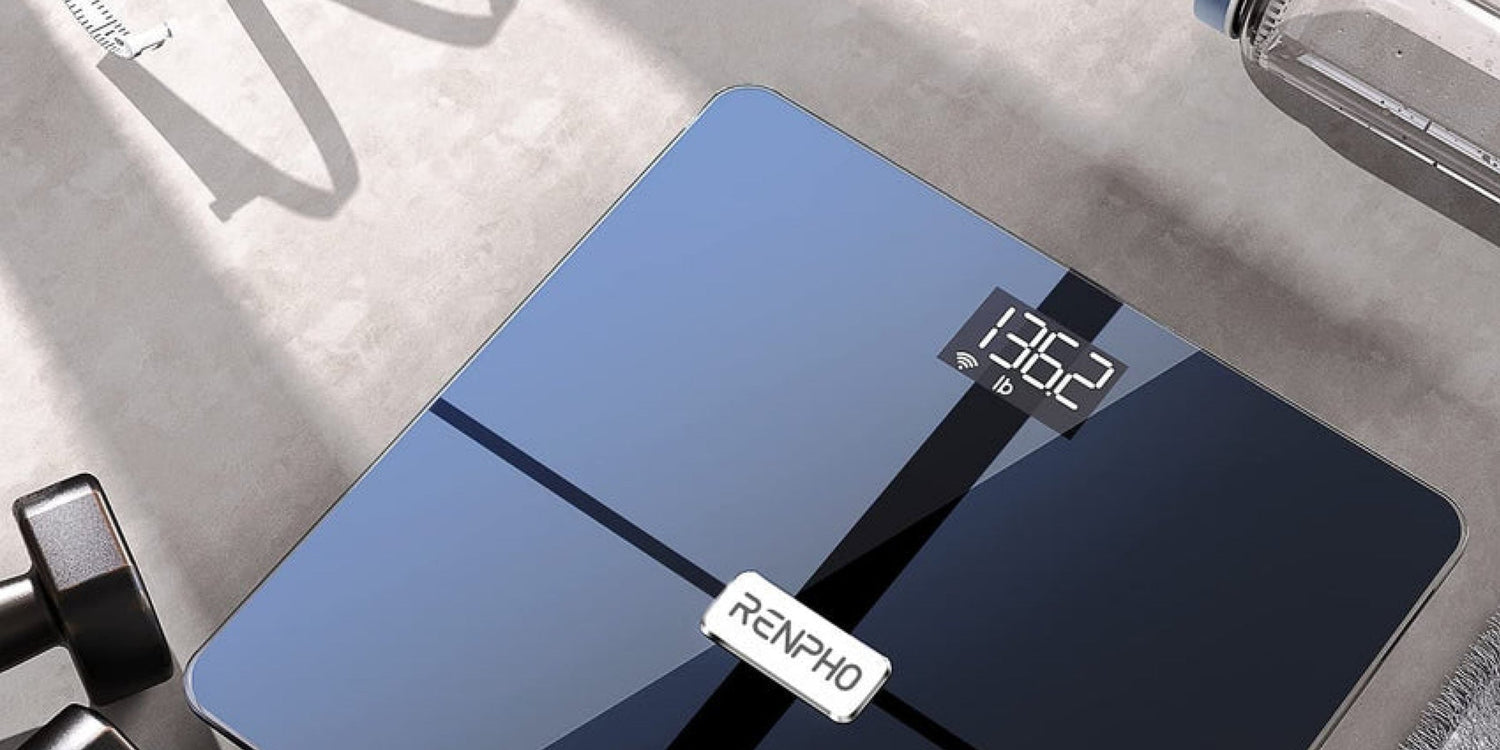
What Does RENPHO Body Scale Measure
June 28, 2023
Read more >
-

Understanding How Scales Measure Body Fat
March 6, 2025
Read more >
-

Smart Scales and Health: Are They Safe for Everyday Use?
March 24, 2025
Read more >




































